Some people love to change their phones frequently to try different kinds of hit phones. In addition to iPhone, several Android devices, like Samsung Galaxy, Google, HTC and so on, are becoming increasingly popular. Frequent switching to new phones is of course very exciting, but that might bring you troubles when you're trying to transfer data from the old phone to the new one, including data like apps, call logs, text messages, contacts, music, videos, and pictures.
To transfer data from phone to phone, DoTrans, a third-party program for data transfer, can be a good helper. This software can move various types of files among Android, iPhone, Windows, and Mac. Data such as contacts, videos, songs, images, SMS, call logs and apps can be transferred at one time with one click!
Please download DoTrans from below. Install it on your computer and follow the steps to transfer phone data.
Part 1. Steps to Transfer Data from Phone to Phone with DoTrans
Step 1. Connect Devices to PC
Launch DoTrans and connect both of your phones to the computer via their USB cables respectively. The software will automatically detect the devices and they will be shown on the window.
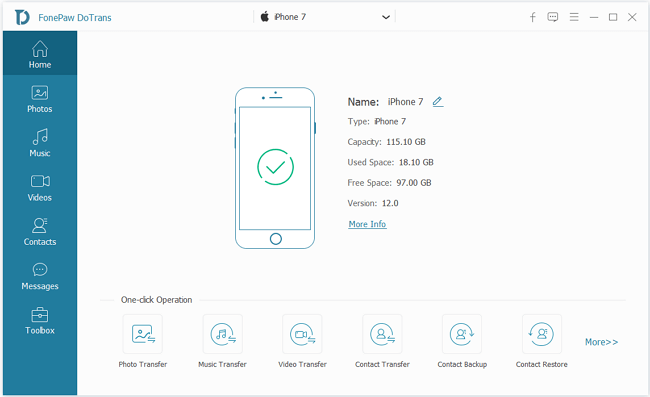
Step 2. Transfer Data from Phone to Phone
Choose the phone you want to transfer data from on the top. Then choose the data type on the left list. Take Photos for example. On the right box, select the photos you want to transfer, and then right-click the photo, choose Export to Device > [your device].
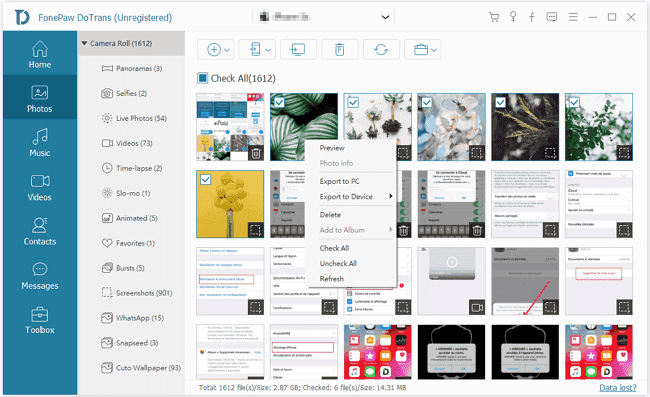
Part 2. Other Ways to Transfer Data from Phone to Phone
It allows you to transfer data from device to device via the other different methods. Now I want to introduce several simple ways to achieve the result:
- Transfer data between devices via TunesGo. TunesGo is a very effective program that can help to exchange the data files from one phone to another. All you need to do is to download the program on your computer and have several clicks. This Method is highly recommended.
- Transfer data via Bluetooth. If you want to send the data from one phone to another in this way, the two devices need to be close so that they are able to detect each other. But how to transfer data from android to android via bluetooth? Actually, it is pretty simple. All you need to do is to get the two device connected. Once detected, you are able to send photos, music, messages and more easily.
- Transfer data via SD card. Sometimes the SD card can be a data bridge for the two devices. You can save the data on your SD card from one phone, and then switch to new android phone you want to transfer the data to with this SD card. In this way, you can import the files from phone to phone with the help of the SD card that carries data.
- Get help of computer. You can export the files from one device and keep them on computer. After that, you are able to import the data to the other device from PC.
Though you are able to transfer data via many different ways, Mobile Transfer can be the most effective way to achieve. It allows you to transfer all kinds of data such as contacts, SMS, music, videos, photos and apps between iOS, Android, Symbian and BlackBerry. No need to resort to SD cards transferring which is slow and troublesome. Please have a try of Mobile Transfer!
