A great number of people in the smart phone world have expressed their concerns that RIM might be no longer viable, and that the office executive iconic BlackBerry users may well become history. Positively, we can tell you that increasing number of BlackBerry users have asked us how to transfer their data to Android phones. So we thought we would give a few tips on how to transfer text messages from BlackBerry to Android phone.
Here I highly recommend Mobile Transfer to you. With the help of the tool, you can transfer contacts, SMS, photos, music and video between two phones in just one click. Now I will show you the user guide below, which gose you through the program step by step.
The Way to Transfer SMS from BlackBerry to Android
Step 1. Get BlackBerry Text Messages Backup by BlackBerry® Desktop Software
Have you backed up SMS from BlackBerry to computer? If the answer is yes, you can skip to Step 2, or you should get it done.
You can first download BlackBerry® Desktop and run it. Then connect BlackBerry to PC via a USB cable. As the program has recognized your phone, the interface below will pop up. You just need to click "Back up now" to have BlackBerry data backup.

Step 2. Set up iPhone to Android Transfer
OK, BlackBerry data have been backed up to computer. It's time to install iPhone to Android now and of course launch it by the next action. Besides, please get your Android smartphone connected. When this window turns up, you can click"Restore".

Step 3. Transfer BlackBerry Text Messages to Android phone
Please look at the window below. On the left side, click the blue invert triangle to get down-drop list. Then select the first option. Tick the files that you want to import from BlackBerry to Android and press "Start Copy".
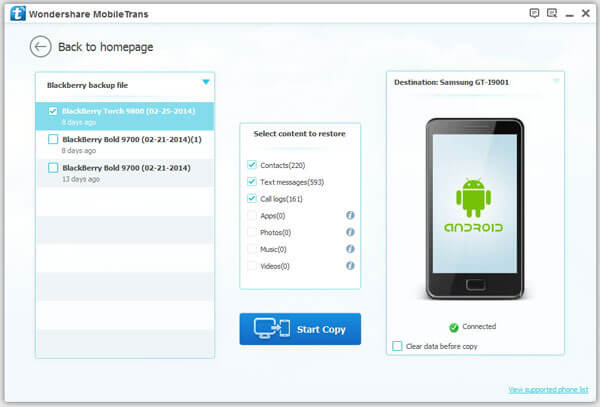
Do you think Mobile Transfer is dead simple to use? Just pick it.
