"I fed up with my BlackBerry I have used for 4 years! It always shuts down automatically. Coincidentally, I bought a new iPhone 7 Plus. But a problem comes up. There are some messages important to me in my old BlackBerry. How can I move them to my new iPhone?"
Do you think it is a familiar situation? If you have ever been a BlackBerry user and turn to iPhone, you may come across this problem. Some SMS are really precious to you, and you want to save them on the new phone. Congratulations! You enter a right place.
I would recommend Mobile Transfer to you. It is a transfer tool to move data such as contacts, SMS, photos, music and video from one phone to another. Whether that two devices are using the same operating platform or not, this program can achieve data transfer in a convenient way. Download Mobile Transfer here:
User Guide: How to Transfer BlackBerry SMS to iPhone
Tips: Ensure the program runs smoothly, please set up iTune in your PC.
Step 1. Backup SMS from BlackBerry with BlackBerry® Desktop Software
Firstly, download BlackBerry® Desktop Software. Run it and connect your BlackBerry to PC. When the program has recognized BlackBerry, you will see the window below. Click "Back up now", all data in your phone will be back up to computer.

Note: If you have back up SMS in computer you can ignore this step and go straight to step 2.
Step 2. Connect iPhone to PC
Now install iPhone to Android Transfer and run it. Then connect iPhone to computer via USB cable. This image will pops up. Click "Restore".

Step 3. Move BlackBerry SMS to iPhone
As you see, iPhone will appear on the right side. On the left, you should click the inverted triangle and select Blackberry backup file. That you have back up with BlackBerry® Desktop Software will be showed. Tick off Text messages and press "Start Copy". Then all messages of BlackBerry will copy to iPhone.
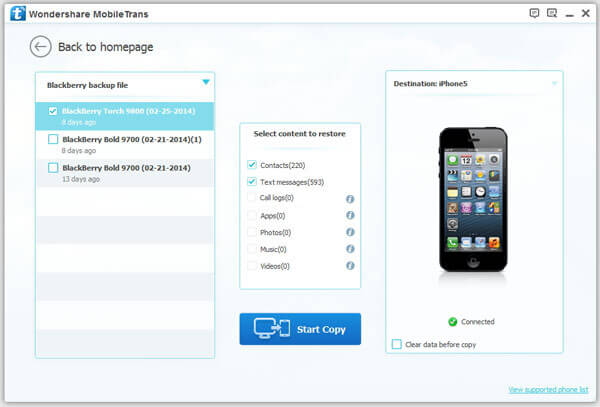
You can also transfer data from iPhone to Android, Andorid to iPhone, iPhone to Symbian, Android to Symbian, Symbian to iPhone, Symbian to Android with help of Mobile Transfer.
