Many business people own two phones. They usually store the phone numbers of their colleagues and the bosses in one phone and those of his acquaintances in another. A friend of mine once asks how he can copy his information from Z10 to iPhone 7/7 Plus. Guess some are in need, so I am here to introduce this cool software, Mobile Transfer. With it, you can withdraw data like business contacts from BlackBerry to iPhone.
Mobile Transfer, as is mentioned above, offers us a great solution to transfer contacts from BlackBerry to iPhone. Only three steps are needed in the process. What's more, it only cost you like 10 minutes or less. Can't wait to check it out? Click the button to get the software for Windows or for Mac.
Best Method Ever to Move BlackBerry Contacts to iPhone
Now, follow this guide and surely you will nail it.
Step 1. Creat a Backup with BlackBerry Desktop Software
BlackBerry® Desktop Software needs to be installed in PC. You can get it by clicking the link. See "Back up now"? Press the button to finish this step.

Step 2. Plug Your iPhone 7/7 Plus inLaunch Mobile Transfer. The second thing you do is to choose "Restore From Backups". Connect iPhones to your computer via a USB cord as is told in the window.

Step 3. Select BlackBerry Phone Numbers to iPhone
On the left side, press the triangle to show the list of BlackBerry backup files. Choose the one that you have just performed. In the middle, the boxes in front of the items are for you to check. So, do it if the kind of files is to be removed to a new smartphone. But, we only tick "Contacts" to save time. After that, Tap on "Start Copy".
Note: You may tick the box in the lower right corner to clear data before copy.
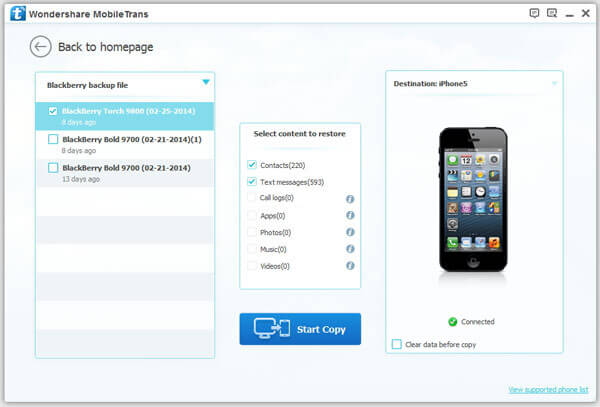
Press "OK" when it is ended. This is all of it. Try Mobile Transfer and do not forget to share it over Facebook and other social platforms with your friends. You are also allowed to back up your phone, restore it or erase it with this incredible program.
