"Last week I have danced in our school celebration. And I want to send my performance video from Sony to my mum's iPhone 7. However, as I decide to send to her through e-mail, the video file is too large. And when she downloads again, it becomes troublesome. Is there any convenient ways to transfer video from Android to iPhone?"
The answer is yes. Though iPhone and Sony support different operating system, data can be transferred from one device to another directly. Here is a software can make it.
It is Mobile Transfer that move contacts, text messages, photos, call logs, music, videos and apps between two phones. And it can service to to the phones that use Android, iOS and Symbian. Therefore, it is a powerful and professional tool to meet different needs. In addition, just 3 simple steps can you transfer video from Android to iPad. Here is the user guide.
3 Steps to Transfer Video from Android to iPhone/iPad
Step 1. Download and Set Up the Program in your Computer
Step 2. Connect Android and iPhone/iPad to PC
When the program has successful set up, you can connect Android and iPhone/iPad to computer via USB cables. Then the image will pops up. You can see Android is at the source side, while iPhone at the destination. And in the middle there are the data you can transfer between two devices. Just tick what you want to transfer.
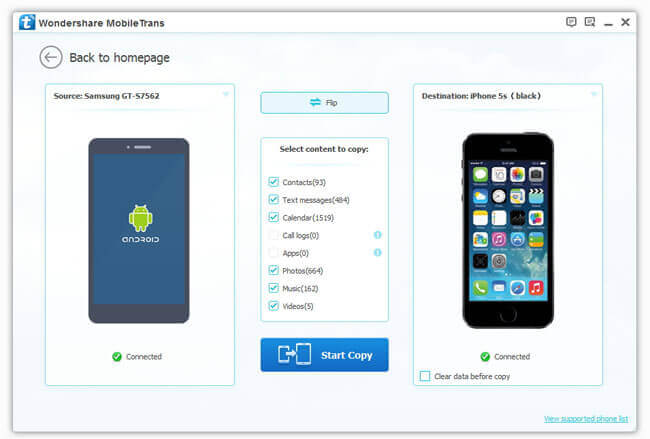
Note: To exchange positions of these two devices is easy, click the button "Flip".
Step 3. Transfer Video from Android to iPhone
Just keep video check, and click "Star Copy". The program begins to work. The interface you can see here shows you the schedule of video transfer. If you want to stop copy, click "Cancel". Or wait for a moment till it finishes transferring then tap "OK".
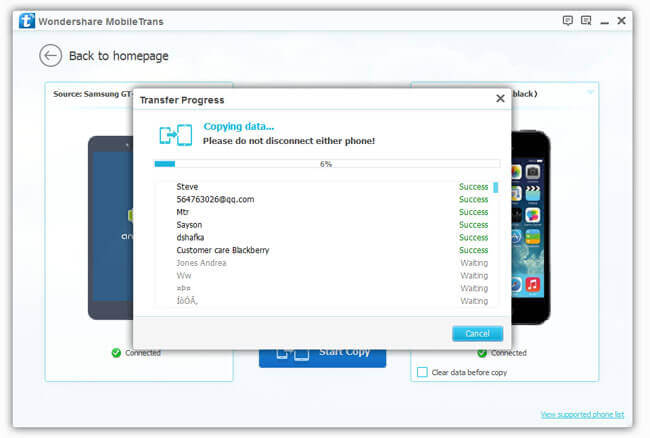
Just these simple clicks can you transfer video from Android to iPhone. Mobile Transfer is really an efficient tool help you switch data between two devices.
