"I have just upgraded to a new iPhone 6s from my old Motorola, and the resolution of iPhone 6s is really high! All the images in iPhone are much clearer than in my old phone. However the size of the pictures is representing 5G! To transfer this large number of photos must be a hard work!"
Have you ever met this problem? For pictures, many people will just copy them onto computer first and then move them into iPhone. But to a large number of images, it will take a long time and this way seems complex. Now iPhone to Android Transfer will help you, it can transfer pictures between two phones directly.
What is Mobile Transfer? It is a software designed for transferring data such as contacts, messages, photos, music, video from Android to iPhone SE/6s/6/ iPad mini/iPad Air. Make sure your computer has mounted iTune, as you connect them to computer, this tool will move data between these two devices directly. Here I'd like to show you how it works.Firstly, please download Mobile transfer through this button:
The way to Transfer pictures between Android and iOS
Step 1. Launch the Software in your Windows
After installing the program in your PC, you should have it run.
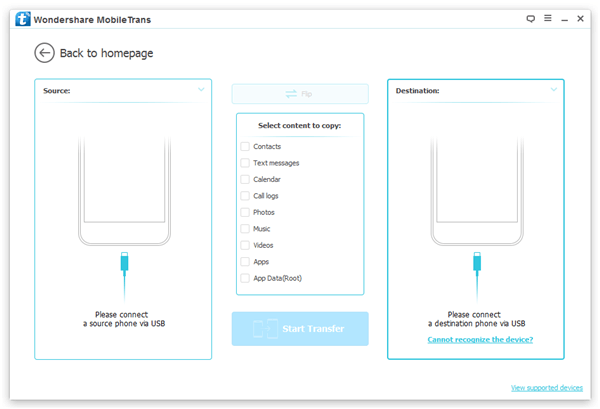
Step 2. Connect Android and iPhone SE/6s/6/ iPad mini/iPad Air to your Computer
Connect two device to computer via USB cables. Then the following window will display. Data will switch from the source to the destination. As you can see, Android will be on the left, while iPad on the right. So tap "Flip", that two phones will exchange positions. Then you can click off "photos", and press "Start Copy".
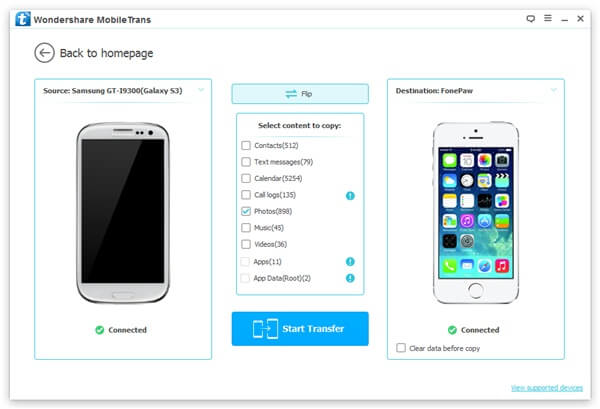
Note: If you want to empty iOS first, please click "Clear data before copy" on the lower-right corner.
Step 3. Transfer Pictures from Android to iOS
When the program transfer pictures between two phones, you will see the main window below. Wait patiently. While the program finishing working, click "OK". And if you want to transfer other data like contacts, messages, music, video, the steps are the same.
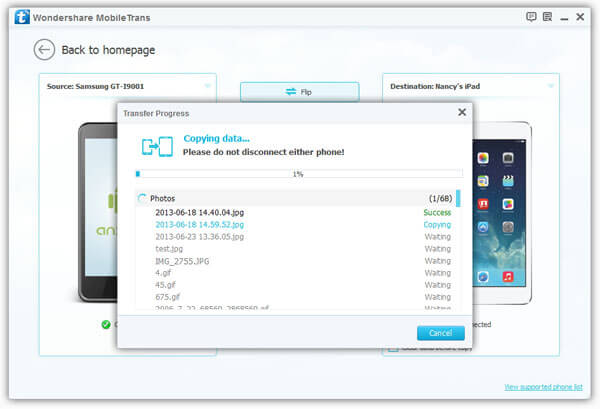
Yes, it is that simple steps. Mobile Transfer is a convenient tool to transfer data between two phones. If you have some questions about it, please send e-mail to me. I am glad to hear from you.
