With iPhone 5s's Calendar, you are able to keep track of your busy schedule by creating calendars separately for home, work, dating and so forth. The inspector not only lets you add specific time to your event, but also enables you to add a location, providing a map and a weather forecast of that place you type as well. However, if you need to change your iPhone 5s to Galaxy Note 3, will you worry about all your calendars in the old phone may not be in the new one? Or if you want to move them into Galaxy Note 3, will you type them in again one by one? I guess to do so it is extremely time-wasting. Here, I recommend you Mobile Transfer, which helps you to transfer calendars from iPhone to Android cell phone very fast and conveniently.
Mobile Transfer is a professional transfer tool, supporting data like contacts, photos, music, messages, calendars etc. to be transferred in between almost all models of iPhone and Android handsets.
Steps on Transferring Calendar from iPhone to Android
Note: iTunes or iCloud is needed for the copy process. If you don't have one, download it before start to transfer.
Step 1. Launch Mobile Transfer and Choose the Mode
After you launch the program, Select "Phone to Phone Transfer" mode when you enter the below interface.
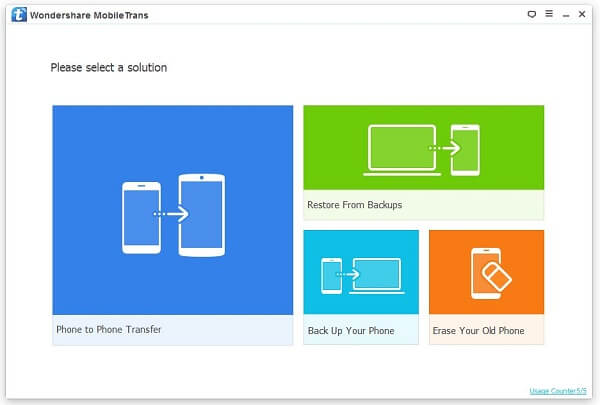
Step 2. Connect Your Source and Destination Phones to PC
Plug both your iPhone 5s and Galaxy Note 3 in PC via USB cable. It will take several seconds for the automatic detection.
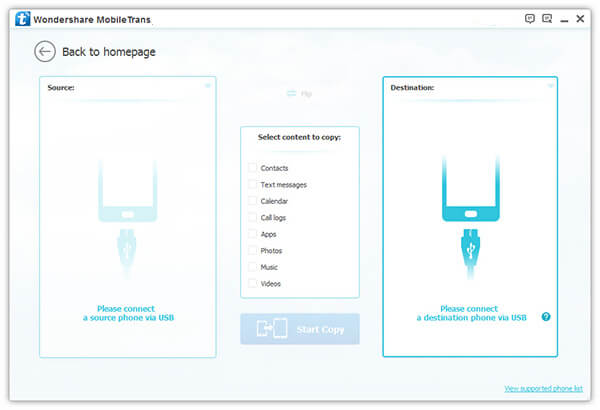
Once your devices are recognized and successfully connected, the following interface will pop up.
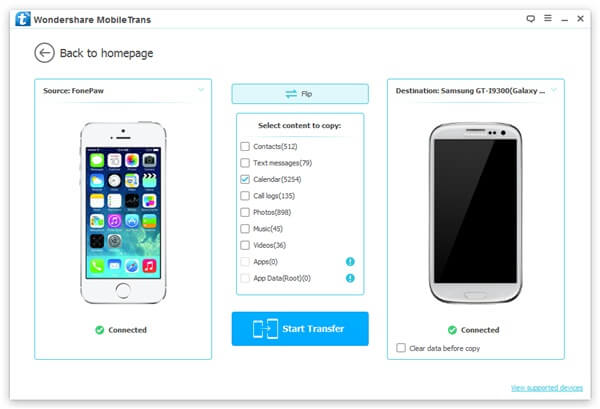
Note: If you want to switch the destination phone to source phone, you can click "Flip" in the head of the middle column.
Step 3. Start to Copy Calendar from iPhone to Adroid
Tick the "Calendar" item in the middle column, and make sure the source and destination phone, then click "Start Copy". The transfer progress will show up as below.
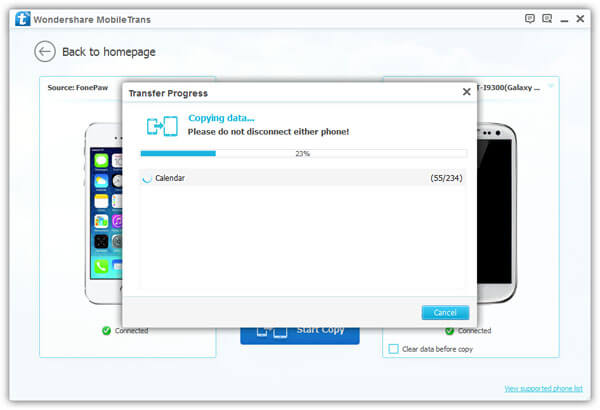
When the copy finished, don't forget to disconnect your devices. Now, you can check all the calendars in your new Galaxy Note 3. Besides calendars, if you want to transfer other contents, Mobile Transfer can help you accomplish it in a safe as well as time-saved way. Don't hesitate to try it!
