Android users, particularly girls, love taking selfies with their smartphone. When selecting an Android phone, they attach importance to the front camera. After getting the camera, they would like to download some beautify apps. All they do aims to take best selfies with Android. Indeed, besides these, tips on shooting photos are quite significant. The section below will show you some.
Tips 1: Use Camera Timer.
Many would like to press the shutter button with their thumbs. However, this is hard if the Android phone display is in big size. So, why not snap selfies by using the timer? After pressing the shutter button, quickly pose for the picture, Wait when the camera is counting down.

Tips 2: Find the Perfect Angle.
What do you think is the most common camera angle used in selfie photography? It is typically 30 degree when measured from both horizontal and vertical surface. This will allow you to snap from the perfect angle.

Tips 3: Eye.
Your eyes are the key when shooting selfie. So try to stand them out. Here's how: Activate the front camera and set up the timer. Then find the perfect angle as tip 1 tell you. Next, position your chin in the center of the phone display and your eyes on top of the screen.

Tips 4: Hold the Camera Appropriately.
When shooting selfies, some people would like to shoot standing before the mirror so that they can widen the angle of the phone camera. Here is one tip for you: do not look at your phone camera but the mirror. If not, the camera will cover your face.

Tips 5: Use a Selfie Stick/Remote Camera Shutter.
Nowadays, a new photography way called selfie stick has been introduced to users. However, this will capture the stick into the photo. To solve this problem, you can adjust the angle between selfie stick and your phone camera to over 90 degree. Furthermore, your back arms should naturally prolapse.

Besides camera stick, you are able to capture selfies via remote camera shutter.Install iHere app from Google Play store and connect iHere machine to phone.Set the good pose and background to get ready.Click the button on iHere to take photos remotely. The pictures are automatically saved to the Photos app.
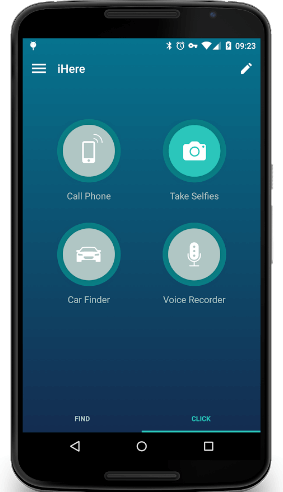
Tips 6: Shoot Photos by Yourself.
Activate the rear camera of your Android phone. Then hold your phone with an object and position the other object like a bottle into the camera to replace you temporarily. Tap the camera and focus on replacement. Turn on the timer. Quickly switch to the position where the bottle is staying and stay into the camera till the shutter button is enabled.
