Many have encountered the failure of getting videos that are purchased from iTunes store moved to Android phone. So what's the reason? It is because iTunes video copyrights are DRM protected, which prevents them from being illegally copied. But what if you have to move the videos which have cost you lots of money when you switch from iOS to Android? Thankfully, you can switch iTunes movies to Android at present with an advanced transmission tool called TunesGo.
TuensGo allows you to transfer videos from iTunes to Android phone if you have prepared an iTunes backup of your iOS data. With a piece of this setup, you can selectively transfer iTunes movies to Android phone with several clicks.
Switch iTunes Movies to Android
Step 1. Run TunesGo on your Computer. Click and download TuensGo from our website. When the setup is completely downloaded, double click the exe file and install the program. Next, launch TunesGo on your computer and choose "Transfer iTunes Media to Device".
Note: Ensure that iTunes is installed in your computer.
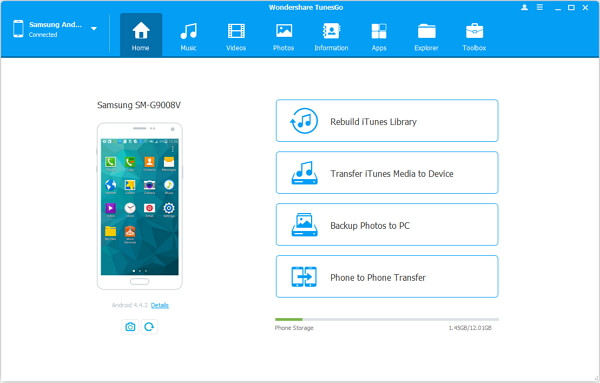
Step 2. Connect Android Phone to the Computer. Connect your Android phone to the computer where TunesGo is running. Then enable USB debugging on your Android phone so that the device can be recognized.
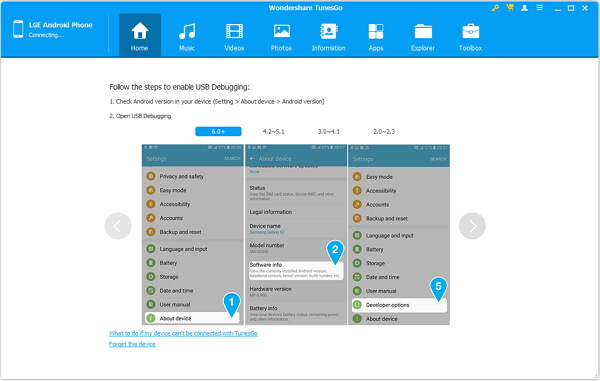
Step 3. Switch iTunes Movies to Android Phone. At the pop-up, select which one you'd like to move. Then choose Movies under this category. All movies in your iTunes library will be detected and listed on the interface, including info of name, duration, size, and the date added. Next, mark whichever ones you need. Press the "Transfer" button so that TunesGo will download movies to this phone.
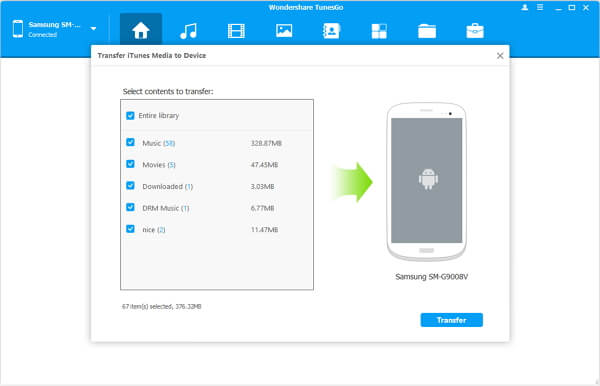
iTunes videos have been copied and pasted to the your phone. It is time you unplugged the phone and enjoy the videos with the portable with your Android phone. By the way, other files like music can also be cloned from iTunes to Android. Explore it in depth!
