After years of sticking to a physical Home button, Samsung has made a great innovation on Samsung Galaxy S8 and S8 Plus this year - the awesome pressure sensitive Home button. It means that the Home button is physically gone but instead 'built into' the screen. With such a feature, the screen enlarges and simplifies, making the devices much advanced.
People Also Read:
● How to Fix Samsung Stuck in Black Screen/Startup Loop/Odin Mode?
● How to Restore Data from an Unresponsive Android?
However, this innovative feature tends to come into trouble somehow after being on the market. A flood of complaints has overwhelmed forums and communities. To be specific, there are two different major problems, of which respectively are Sensitivity issue and Burn-in issue. For a further knowledge, please read on.
Issue 1: Samsung Galaxy S8 Home Button Sensitivity Problem
Let's take a look at this real case: I have a problem with my S8. After locking my phone it randomly vibrates and turns the screen back on asking to unlock (enter the passcode or scan fingerprint). Sometimes this happens right after locking and other times after 5 seconds when my phone is already placed on the table. When I unlock the phone there is no notification. I can't seem to find out whats causing this. This is not always (but most of the time) happening though, its really random.
The above case is the most popular headache S8 owners encounter. In addition, there are problems like 'S8 randomly vibrates and unlock', 'S8 doesn't detect instructions' and more. However, those are all related to screen sensitivity. So, there are three solutions to go with, please check them out.
Solution 1 - Remove Screen Protector
To secure this expensive gadget from breaking, many would choose to protect it with a screen protector. What's more, a tempered glass protector is more desirable. However, a screen protector with poor quality might have a negative impact on the screen sensitive. So, please remove it.
Solution 2 - Perform Device Maintenance
Samsung provides a 'Device Maintenance' feature for users as to quickly check out whether the device needs optimization. If there are something wrong, it helps to get rid of the issues. Please navigate to "Settings" > "Device maintenance".
Solution 3 - Adjust Home Button Sensitivity
Actually, it might still be unknown for you that the sensitivity of Home button is adjustable on Samsung S8. Please go to "App" > "Settings" and touch search bar. Next, search for and select "Navigation bar". Then, locate "Home button sensitivity" and drag the slider to the desired place.
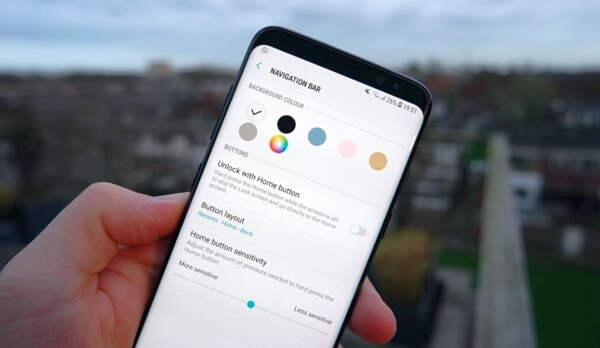
Issue 2: Samsung Galaxy S8 Display Screen Burn-In Problem
The always-on virtual Home button is subject to the burn-in issue, for pixels are constantly on for long. To give you some more context, burn-in pixels refer to the danger of permanent discolorations in AMOLED (Active-matrix Organic Light-Emitting Diode) screens. Not long after Samsung Galaxy S8 and S8 Plus went on sale, this burn-in problem makes a nuisance among owners.
Apparently, Samsung has realized this issue and rolled out with a small software update. How Samsung solves this issue? The solution is to set up Home button to automatically move around the screen. However, the distance it moves is too slight to perceive but enough to avoid the burn-in problem.
If you're still beset by such an issue, you should check out whether there is a software update available for your Samsung Galaxy S8/S8 Plus. Please go to "Settings" > "Software update" to upgrade to the latest version.

Please help yourself out with this article and enjoy with your brand new Samsung Galaxy S8. If the problems persist after your trial, you might consider looking for a replacement.
