The latest Samsung flagship Galaxy A9 sports a display made from 2.5D class. When holding the handset, you can feel the texture on the back cover of the phone. The body of Galaxy A9 has metal frame. In addition, the device couples with Snapdragon 652 chipset. Plus, this flagship inherits the excellent feature of Samsung smartphone – the f/1.9 aperture. In this guide, you can follow us to experience the camera of Galaxy A9.

Galaxy A9 comes with a 13MP rear camera and an 8MP front camera. The apertures of both cameras are up to f/1.9. And it is OIS supporting, which prevents the camera from micro-jitter when shooting a photo. Plus, the front phone camera supports selfie beautifying.
Galaxy A9 supports you open the phone camera by double pressing the Home button. This can quickly activates the camera app so that you can snap in time. In addition, you can set the volume button as the shutter button, video recording button and the zoom-in/zoom-out button. This is also helpful for snap photography. With the help of OIS and f/1.9 aperture that allows abundant light in, Galaxy A9 is capable of snapping in a blink of an eye. More importantly, even a newbie can capture a clear photo rather than a vague one.
Samsung Galaxy A9 camera has two photography modes. One is the auto mode. The other is pro mode, which has the feature of exposure compensation, white balance adjustment and more. Users can edit and beautify their Android photo according to their needs.We have posted a collection of photos shot by Samsung Galaxy A9 camera.
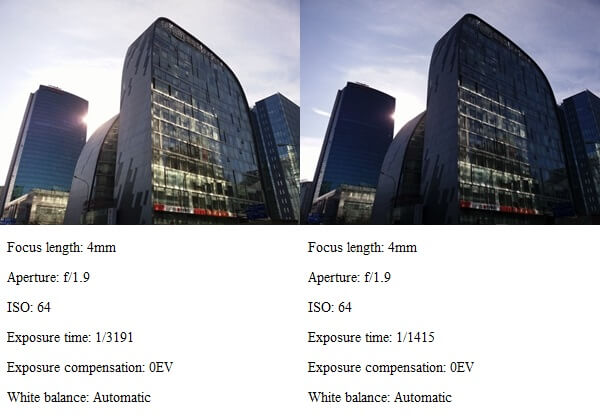

Thanks to the f/1.9 aperture, Galaxy A9 is able to achieve depth of focus for macro photography. Moreover, the aperture allows enough light into the lens even in low light environment. Undoubtedly, Samsung Galaxy A9 camera behaves far better than many other Android cameras in terms of contrast adjustment, color rendition and more. Moreover, because you can open the camera by pressing the Home button, and because of the OIS feature, you can snap clear photos quickly. Plus, thanks to the high pixel, Galaxy A9 can meet most users' needs.
