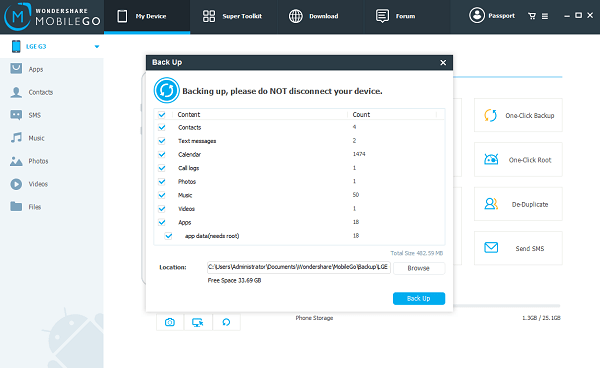Whether you've accidentally deleted one or all of your text messages from your ZenFone 3 Max/Zoom/Go or you can't get to them because your Android phone was reset or worse than that, broken, don't panic! Retrieving deleted text messages on an Android is as easy as it gets. You've actually lucked out big time because Android has the best recovery rate of any phone we've tried. Plus, Android SMS Recovery, a professional recovery program, is coming to retrieve text messages on ZenFone 3 Max/Zoom/Go.
Android SMS Recovery can recover accidentally deleted short messages instantly from your internal phone database and restore them in the original SMS thread. No backup needed. Whether you accidentally deleted a message, or even restore your phone to the factory default settings, Android SMS Recovery will help you rescue your SMS effectively.
Part 1. Retrieve Text Messages from ZenFone 3 Max/Zoom/Go
Step 1. Connect ZenFone 3 Max/Zoom/Go to PC
Run Android SMS Recovery on your computer. When the program is opened, you will have an connection prompt. As required, you should plug your ZenFone 3 Max/Zoom/Go to the computer with a USB cable. When this is done, go to your handset and enable USB debugging by following steps below.
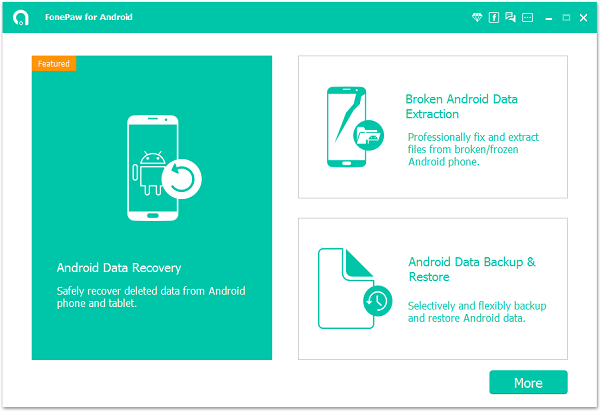
Step 2. Select Data Type – Messages to Scan
When you see the window as below, you can choose file type to scan. To recover SMS from ZenFone 3 Max/Zoom/Go, you should tick "Messages" under the section "Contracts & Messages". Then check the "Next" button to go on.
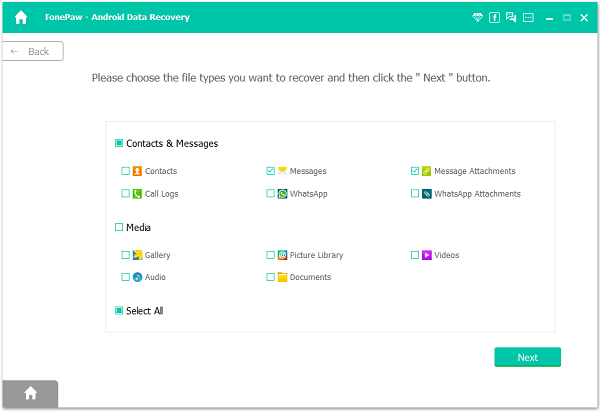
Step 3. Allow Superuser Request
The software needs to get privilege to scan more deleted files, please try as below:If there is a pop-up window on your device, please click "Allow" on the device and make sure the request has been recommended forever.
If there is no such pop-up window on your device, please click "Retry" to try again.
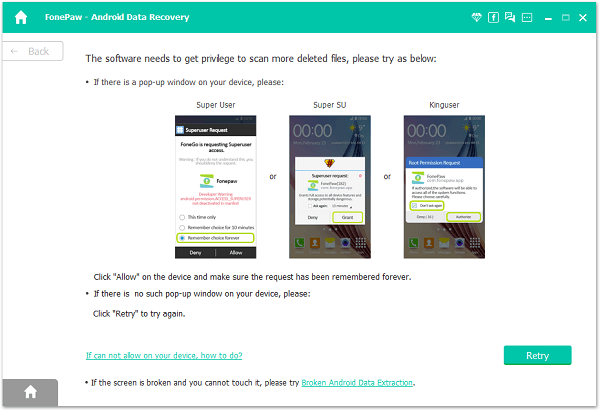
Step 4. Scan Messages on Your ZenFone 3 Max/Zoom/Go
When Superuser is allowed, the program will start to scan your Android device. This will take a few minutes. Just sit back and wait.
Step 5. Retrieve Text on ZenFone 3 Max/Zoom/Go
When the scan process is completed, you can preview SMS. Select and click "Messages" at the left pane. Then SMS deleted from or existing in your device will be shown. They are sorted according to different contracts. Click the certain contract containing messages you want and preview then at the right pane. Please note that deleted items are shown in red. Just choose the ones you need and tap the "Recover" key to get them back.
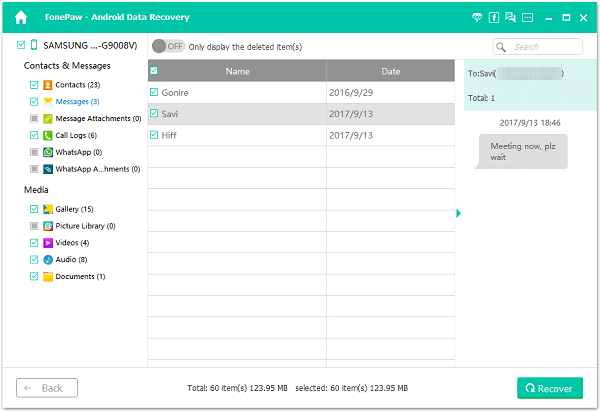
Part 2. Important Tips You Should Keep in Mind
1. Try and use your phone as little as possible for now. The more you actually use your phone at the moment the higher the chances of the message being lost for good. This is because deleted data is still in your phone. And the new data in your ZenFone 3 Max/Zoom/Go will overwrite the old ones. Once old data are overwritten, you will fail to get them back.
2. This time, you have successfully retrieved your deleted messages from ZenFone 3 Max/Zoom/Go. What about next time? To ensure that you can permanently keep your important messages, it is necessary to export and backup your messages from Android to PC as soon as possible.