ZTE users store info of people's phone number, names, e-mail addresses, websites, and more in their phone. They can deliver a call to anyone in their phone via pressing the "Dial" button. And they can recognize who is calling them from name remarked of an incoming call. So it is a completely bad thing to lose contacts from ZTE phone if you have never backed them up to Gmail, Cloud, computer, or the other phone. No worry! You can learn how to recover deleted contacts from ZTE with Android Data Recovery.
Android Data Recovery is designed with the aim of helping Android users to retrieve deleted contacts from Android device, for example, ZTE Axon/Star/Blade/Grand. With this program, you can retrieve info of name, phone number, e-mail address, website, etc of the contact from the device plugged in.
Recover Deleted Contacts from ZTE
Step 1. Connect ZTE to your Computer. Launch Android Data Recovery on your computer. Then connect your ZTE phone to the computer. Make sure the Android battery is no less than 20%.
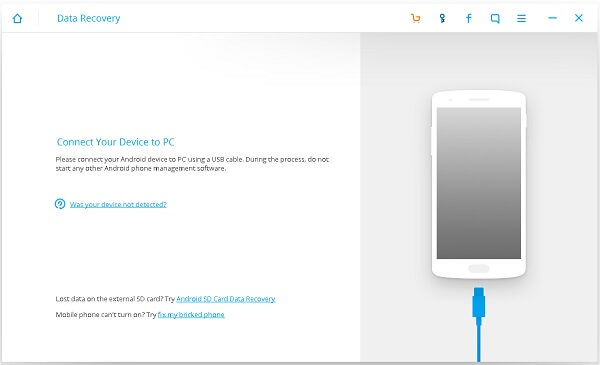
Step 2. Enable USB Debugging on Android. Please turn on USB debugging mode on your Android phone. If USB debugging is turned on but the phone still fails to be recognized, please re-connect your Android device and retry.
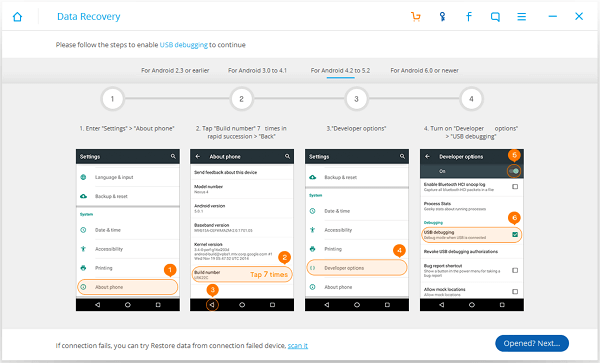
Step 3. Select File Types to Scan. Your ZTE phone is identified. Now you can select file types you want to regain precisely. To retrieve lost phone number list from ZTE phone, choose "Contacts" and click "Next".
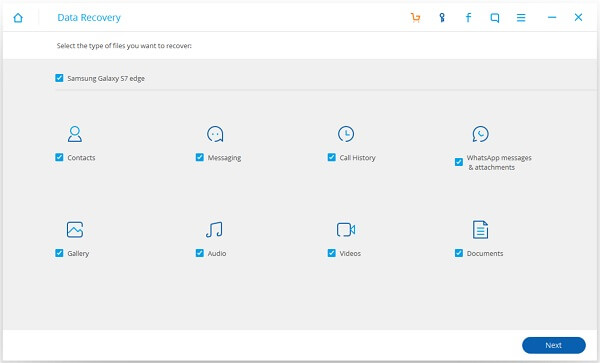
Step 4. Allow SuperUser Request. You need to allow SuperUser/SuperSU/SuperSU CMW request for the program. Go to the phone. Select "Allow/Grant". If this failed, please click "Retry". If the request doesn't pop up, please check the "Superuser Request authorization guide".
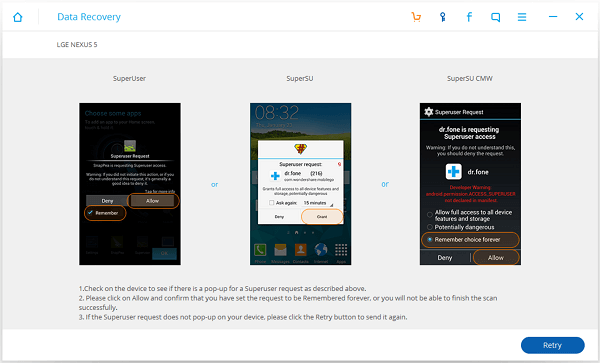
Step 5. Scan Lost Phone Number in ZTE. Android Data is scanning data in your phone. You can view the progress via the bar. During this process, please do not disconnect your device.
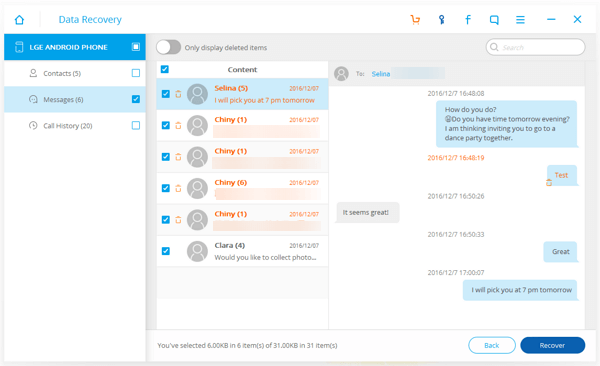
Step 6. Recover Deleted Contacts from ZTE. When scanned is completed, you can select a node of the directory tree on the left to preview the data. To preview and restore lost phone number from ZTE phone, check "Contacts". Then you can click the button "Recover" to get files back. Recovery success rate varies with loss circumstances and device condition. Unscanned files may have been overwritten by new data created on the device after data loss.
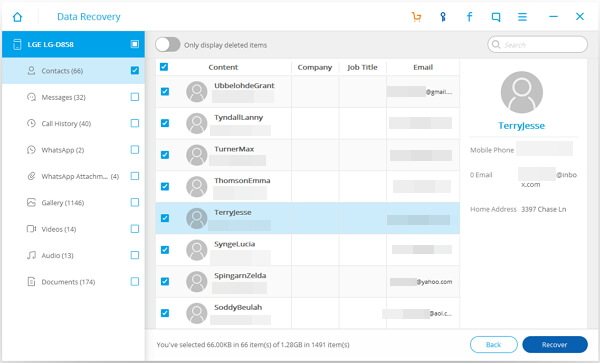
That's all of it. With Android Data Recovery, you can also restore contacts from a broken ZTE phone. If you have any thoughts, just leave your feedback at the below section.
