"I deleted the contacts info of some important business partners on my OnePlus One. All the contact ways are there. And I haven't backed them up yet. Does anybody know how can I get them back?"Situation like the above happens now and then. If the contacts are synced from Google, Outlook or other servers, you can sync with them again to retrieve the lost contacts. If you just type the contacts in the OnePlus One and have no backup, the only choice for you is to rely on 3rd-party software.
As a highly recommended recovery tool, Android SMS Recovery enables you to restore contacts, messages, call logs, photos, videos, audio, etc on your Samsung Galaxy, HTC, LG, Sony Xperia, HUAWEI, Xiaomi, OnePlus and other popular Android devices.
Guide to Recover Deleted Contacts from OnePlus One
Note: Once the contacts get lost, do NOT add new contacts or delete the existed ones on your Android device to prevent the data being overwritten and unrecoverable.
Step 1. Plug OnePlus One in the Computer
Download Android SMS Recovery on your PC/Mac and set it up. Run the program and connect your OnePlus One to the computer via USB cable.
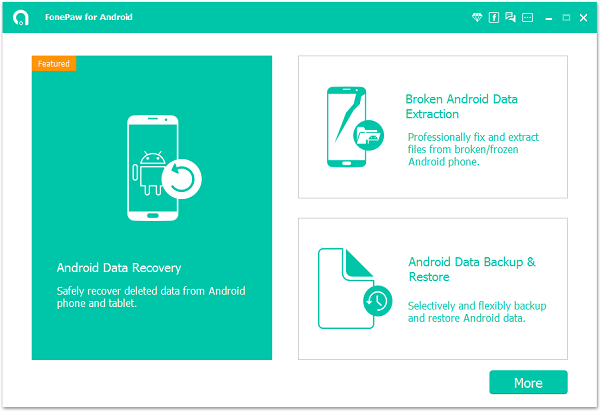
Step 2. Enable USB Debugging Mode on OnePlus
To make the device successfully detected by and connected with the computer, you should follow the instructions below to enable USB Debugging on your smartphone according to the OS system version.
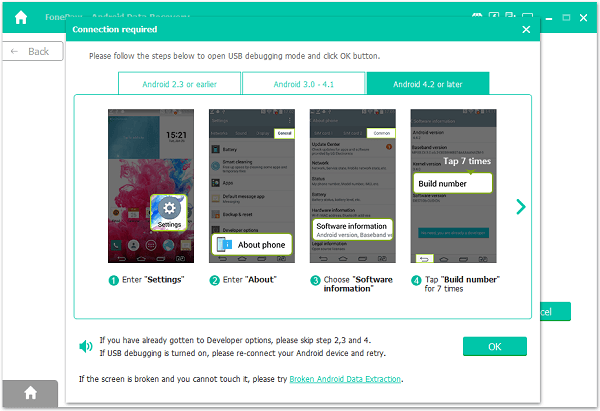
Step 3. Scan Lost Contacts from OnePlus
When the plug-in device is detected by the program, choose the "Contacts" item among the file types and click "Next" button.
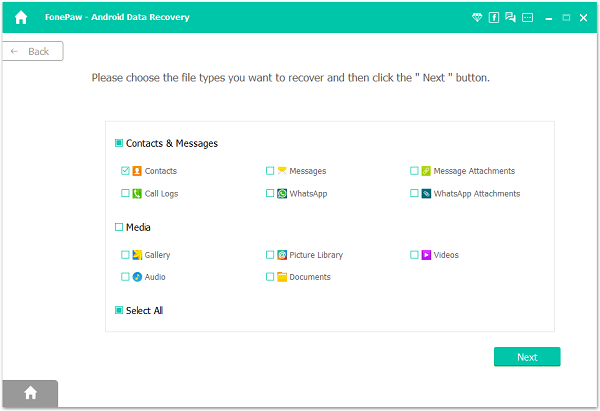
Before the scanning process, you should tap "Allow" on the screen of your OnePlus to give privilege to the software to access to and scan the files on your device. When the settings done, the program will start scanning for the deleted contacts on your OnePlus One.
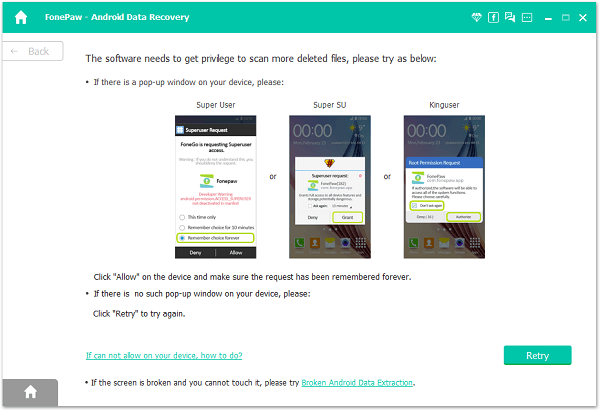
Step 4. Restore Deleted Contacts on OnePlus
When the scanning process complete, click the "Contacts" item in the left column to check the contacts info in detail. Switch on the toggle next to "Only display the deleted item(s)", all the deleted contacts in red letters will be shown on the middle interface. Tick those you want to retrieve and hit the "Recover" button at the lower-right corner.
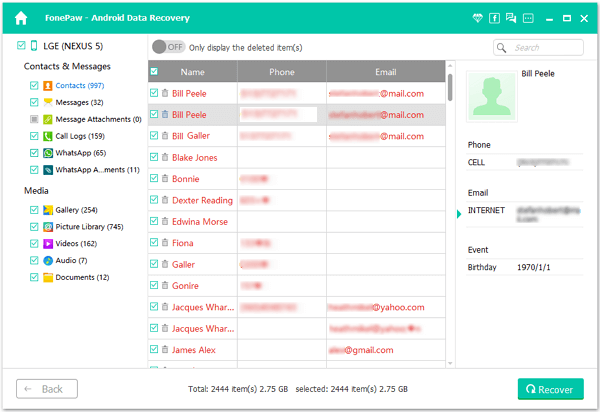
With Android SMS Recovery, you can easily get back lost contacts and other data to your OnePlus One. Still, we suggest you to back up contacts on Android regularly so that you can restore the lost data directly from the backup file just by simple drag and drop.
