The ZTE Axon Pro comes in two storage options, either 64GB or 32GB capacity. And the device features the 13MP dual lens camera with 4K HD video recording, and Hi-Fi audio technology. This should cater to those who love snapping photos, watching videos and listening music. But if they are switching from iPhone to Axon, they will need to move iOS photos/videos/music to ZTE mobile phone, especially the memorable and precious ones with an easy-to-use and effective transfer tool – Mobile Transfer.
Mobile Transfer is a transfer program running with the advanced formula. The program can detect files in the source iPhone and ship them to the destination seamlessly. What you need to do is to select file types and click the "Copy" button. The program will transfer pictures/videos/audios from iPhone to ZTE in a few minutes.
Move iOS Photos/Videos/Music to ZTE Mobile Phone
Step 1. Connect iPhone and ZTE Mobile Phone to PC. Open Mobile Transfer on your computer. Next, choose a solution. To copy photos/videos/music to ZTE mobile phone, you should select "Phone to Phone Transfer". Then connect your old iPhone and Android phone to the computer. Trust your iPhone and enable USB debugging mode on your Android.

Step 2. Select File Types to Move. When both phones are connected, you will have the window as below. The source should be old iPhone and the destination ZTE. If not, click "Flip" to exchange. Then highlight file types you want to clone. Please tick "Photos"/ "Music" / "Videos" and click "Start Copy".
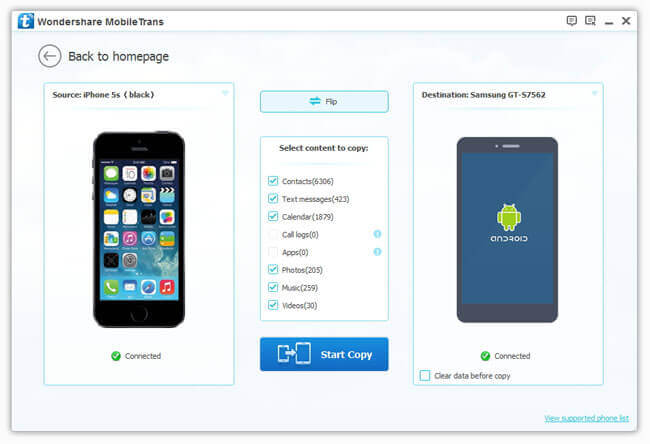
Step 3. Move iOS Photos/Videos/Music to ZTE. Mobile Transfer is copying images/videos/music from iPhone to ZTE. From the box as below, you can see the progress. When transfer is done, click "OK". Then you can unplug your devices.
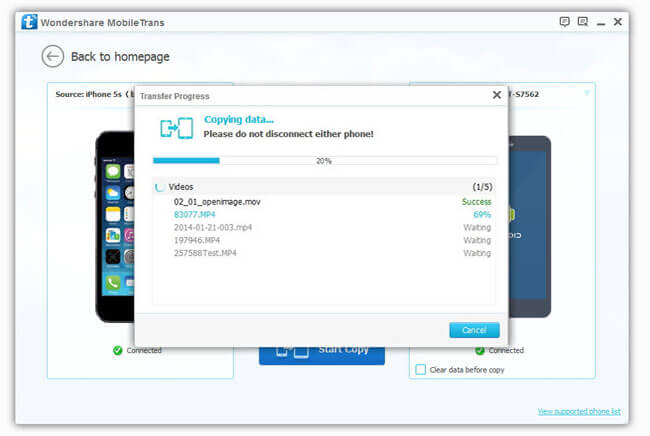
Perfect! Now you can erase your old iPhone if you want to sell it and give it to others. I also want to mention that this program can also be used to backup iOS photos/videos/music to ZTE phone.
