The upgrade of smart phones is rapid nowadays and the competition is fierce on the phone market. Maybe you have just changed your Samsung Galaxy to iPhone 7/7 Plus! And now you are looking for methods to move contacts from Android to iPhone. You've come to the right place! Transferring Android contacts to iPhone may sound complicated, but it's actually a piece of cake. What you'll need is a transfer software named Mobile Transfer.
Mobile Transfer is a professional tool for copying data from Android to iPhone, which enables you to move all your Android contact information to iPhone, including names, numbers and emails saved in Android. With the easy-to-use software, you'll move your contacts easily, quickly and safely. Now you can download Mobile Transfer from below for free. Please install it on the computer and let's start to move the Android contacts to iPhone!
How to Transfer Contacts from Android to iPhone
Step 1. Launch the Transfer Tool on PC
Download and install it on your PC. You will get the window bellow. Please select the Phone to Phone Transfer mode.

Step 2. Connect Android and iPhone to PC
Now please connect both of your Android and iPhone to the PC using their USB cables respectively. The software then will recognize these two devices with one as the "Source Phone" on the left, and the other, the "Destination Phone" on the right.
Note: Please make sure that your Android is the "Source Phone", or you will have to click "Flip" button to switch their places.
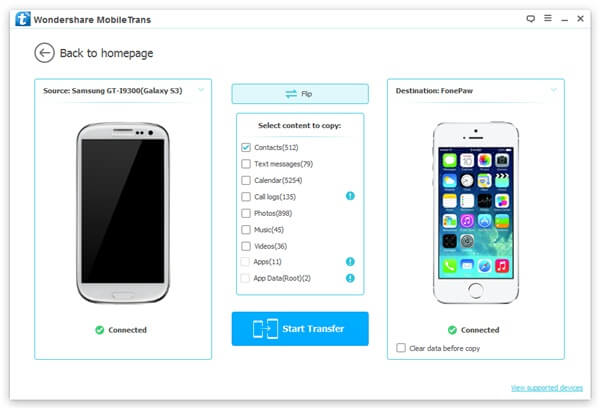
Step 3. Select and Transfer Contacts.
You can see the middle column displaying the data you can export, including music, videos, text messages, contacts, videos and photos from Android phone or tablet to iPhone all at once.
After selecting the content to transfer (here we just transfer contacts), please click "Start Copy" to export the data. When the contact transferring has finished, you can see an "OK" button. Click it. Done!
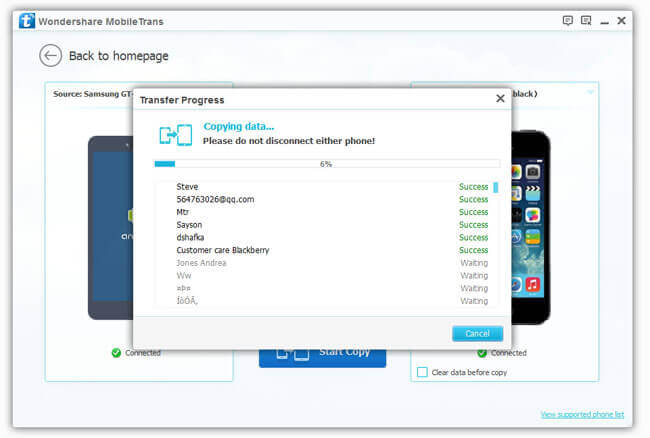
As you see, exporting contacts, videos, photos, music and even text messages from your Samsung Android phone or tablet to iPhone 7/7 Plus is effortless as long as you have a helper like Mobile Transfer. Move contacts from Android to iPhone at one swoop? Please free download the transfer tool from below now!
