LG claims that the battery of LG G5 is able to stand by up to 400 hours. And it talk time reaches up to 20 hours. However, the large 5.5-inch Quad-HD display and a powerful chipset- Qualcomm MSM8996 Snapdragon 820 drain the removable Li-Ion 2800 mAh battery. If you launch several apps at the same time, the battery will be drained more quickly. Although the "Doze" mode of Android 6.0 Marshmallow helps save adjustments by putting apps to sleep, we still need other tips to solve the problem that LG battery drains soon.
LG Battery Drains Soon-How to Solve
Solution 1. Lower Screen Brightness of the LG Display
Playing video, displaying Facebook messages, Pintrest, Tweets or browsing the web on this 5.3-inch Quad-HD screen will be the biggest drain on the battery. You can lower the brightness of the screen:
Go to "Settings". Then tap the "Display" tag. Uncheck "Auto" to turn off the auto-brightness option. Then the brightness will not be changed automatically depending on the surrounding lighting. After that you can slide the Brightness bar to lower the brightness, which will conserve the battery.
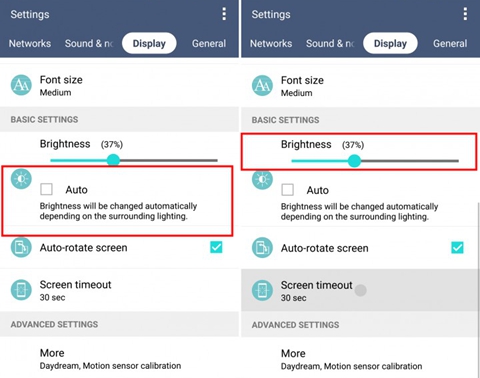
Solution 2. Set Ideal Sleep Time for Screen Timeout
After using the LG phone, many users just casually drop the device on any table without turning off the display. Then the phone will continue draining the battery for a few minutes. To solve this problem, you can set the display sleep time for further battery saving. Display sleep time refers to how long the display of your LG will stay on after you stop operating on the smartphone. You can set the display time in the "Settings> Display" page. Then set the screen timeout. I use 30 seconds personally.
Solution 3. Wi-Fi, Mobile Data & Bluetooth
When you do not use the Wi-Fi or Bluetooth, you can turn them off even though they drain the battery slightly. If you are in a place with Wi-Fi hotspot yet not using Wi-Fi, turn the Wi-Fi off. If not, the LG phone will continuously search for a Wi-Fi hotspot. This will also drain the battery. To disable Wi-Fi, Bluetooth and Mobile data by going to "Settings" > "Network".
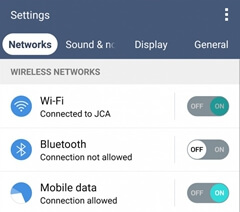
In addition, the "Smart settings" of LG supports you to set whether to switch on the Wi-Fi/Bluetooth on or off when at home or away from home. To do this, please head to "Settings" "General" > "Smart settings".
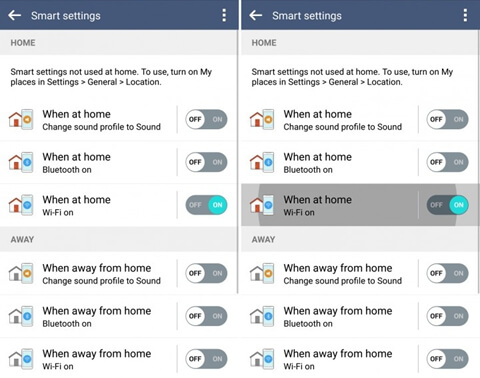
Solution 4. Control Location Services & GPS
When your LG handset uses GPS for Google Maps for locating, or Facebook needs your location, GPS will need power to complete this task and will drain the battery. In Android 4.4 KitKat, Google finally changed this system and give you more privilege to control over how all aspects of location services uses GPS and battery. This can be set in "Settings" > "General" > "Location" > "Mode" and select "Battery Saving". Now this feature is also available in Android M and Android N.
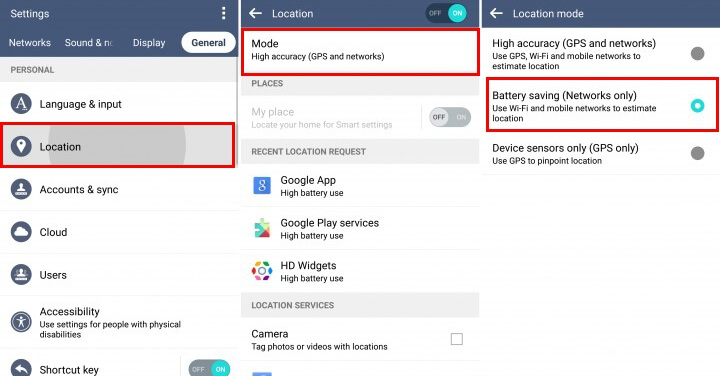
That's all for solutions to the LG battery draining fast issue. If you have tried all of them but in vain, and the phone is under warranty, you can send your LG for repair. But before that, remember to back up LG files. If you have more potential workarounds and solutions, you can share with us.
