Viber is an application for free messages, calls, videos and more. When you get started with Viber on a new Android phone, you may need to get Viber to new Android with its history. Note that messaging history backup is available on your Android phone. However, it cannot be restored onto another new Android. So, to transfer chat history is a little bit hassle if no other tools help you. Thanks to Mobile Transfer, this hurdle can be smoothly solved now.
Mobile Transfer now supports Viber data transfer between Android. The program is able to copy Viber history including dialogues, name, data, images, and more. When you switching to you new Android, you can move Viber history to the new Android device with one click.
Get Viber History to New Android (Old Galaxy S5 & New Galaxy S7)
Step 1. Launch Mobile Transfer on PC/Mac.
To begin with, open Mobile Transfer on your computer. When the program is launched, select a solution. To transfer Viber chat history to new Android phone, please choose "Phone to Phone Transfer".

Step 2. Connect Android Devices to your Computer.
Connect your Android phone to the computer via USB cables. We will take Samsung Galaxy S5 and Galaxy S6 as an example. After that, turn on USB debugging mode on both Android devices.
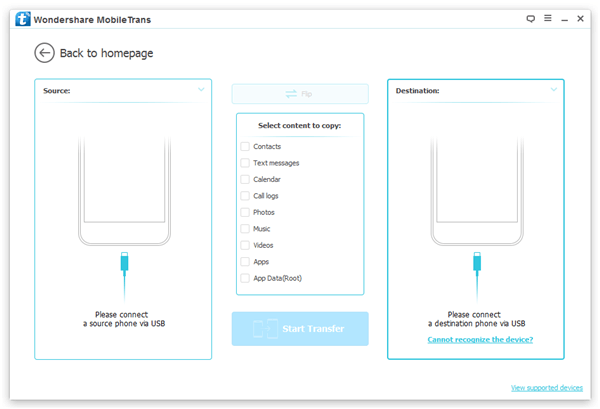
Step 3. Select File Types to Transfer.
You can select file types to transfer at this step. To move Viber history to a new Android phone, please highlight "App Data". In the pop-up note, choose "Confirm" to continue.
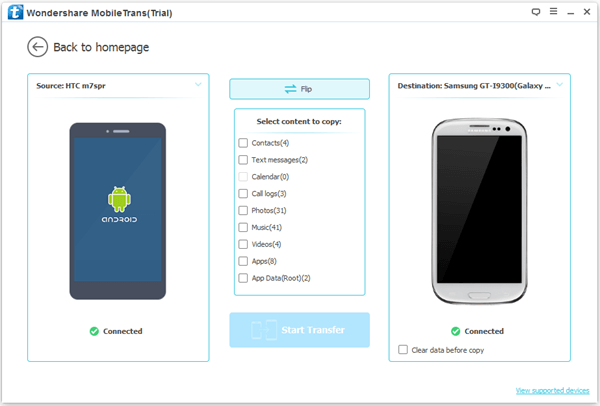
Step 4. Get Vibe to New Android with Its History.
Note that the option "Apps" is automatically selected by the program so that the application Viber can be moved together. Click "Start Transfer". The program will transfer all apps and data supported to the destination phone.
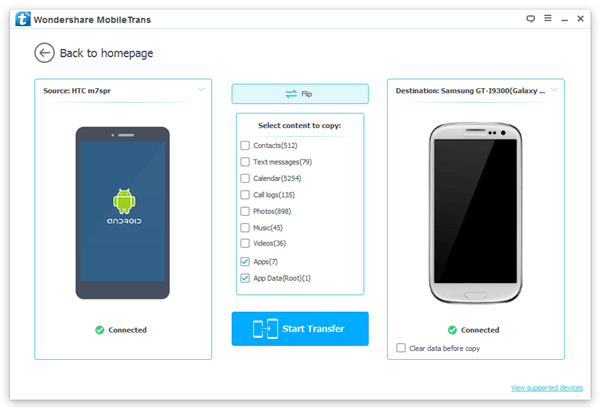
Step 5. Finish Moving Viber to New Android with Its History.
Mobile Transfer has copied the Viber and history of it to Galaxy S6 completely. You need to click the button "OK" to finish the whole process.
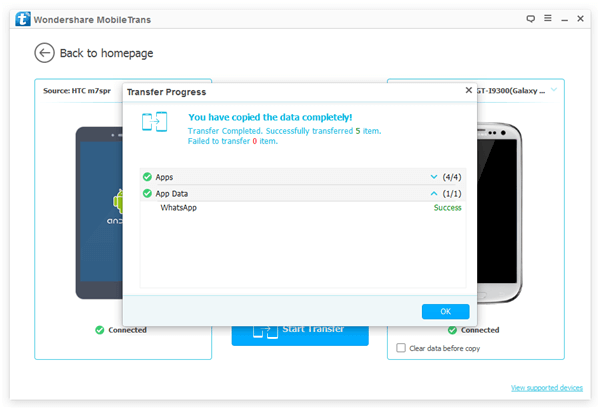
Mobile Transfer can also move data of other popular apps. For instance, the program can transfer Facebook message from Android to Android and transfer WhatsApp chats between Android. Just read and see how to do it.
