Samsung Galaxy Note 7 enjoys the reputation of being one of the best mobile phone ever. Samsung Note 7 is a 5.7-inch Android phone with streamlined design as well as standout features like capable new Stylus, Iris Scanner, IP68 Water Resistance, Blue Light Filter, Fast and Wireless Charging etc.
One of the most attracting new features is definitely Iris Scanner, which provides another option to keep our private data secure. However, this anticipated feature seems less satisfying, for some users are meeting across some problems when using it. Before we go through the solutions, let's take a look at what Iris Scanner is and how it works.
Part 1: What is Iris Scanner?
As hacking attacks are no more new to us, security of our phone is arousing a large number of people's attention. Leading Smartphone companies have already taken different actions to enhance security of their products.
For so, phone developer has been aware of biometric measures, of which the well-known one is the advent of fingerprint. And now, it would be Iris Scanner, which needs to scan users' eyes as to get authentication to access phones. Lumia 950 and Lumia 950 XL powered by Microsoft are the first to apply the similar technology of an Iris Scanner, which take pictures of eyes via infrared.
Iris Scanner works by verifying the scanned iris to the stored one as to allow the access to the handset. Iris has many features that can help distinguish one iris from another. It's free from any genetic influence, even identical twins have differing irises. Also, it's less likely to damage an iris compared with fingerprint, so there is no such worry as "I can't unlock my phone because my finger is injured!"

Part 2: How does Iris Scanner Work?
According to Samsung patent, "The iris recognition system may generate an image signal by capturing images of the face and eyes of a user which are in a field of view for the iris recognition system. In various embodiments, the iris recognition system employs three lenses to capture the image signal, and then checks the iris of the user based on the image generated as well as other information." This other information will also include images of the user's face for additional identification.
There are two distinct pieces of hardware besides the front camera, which is a specialized camera and infrared light to the left of it. When it comes to scanning your iris, the lighting device will direct a beam of infrared light onto the iris for image capture. The camera reads the pattern of users' irises. If matched, users are able to access their phones.
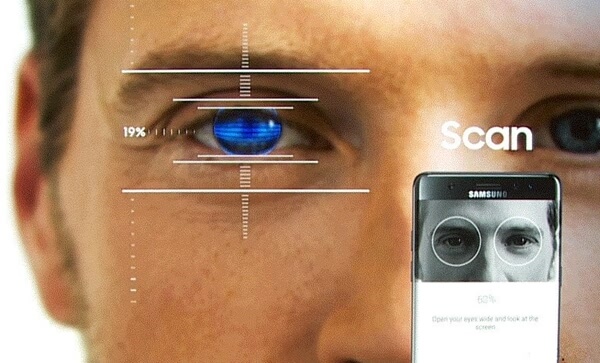
Part 3: Solutions to Iris Scanner Problem
Iris Scanner is the distinctive feature that comes out with Samsung Galaxy Note 7. It said to be fast and accurate. It can unlock your Note 7 within a glance. Different form one touch of finger, Iris Scanner needs to capture an image of user's iris in order to unlock device. Though it's easy and pleasing to use, some users may find it responseless. Here are some solutions you should scroll down and give it a shot.
Keep Sensor Clean
I believe most of you have been taking good care of your Galaxy Note 7, for it does cost much. However, the iris sensor on the front can get dirty without our knowledge. It easily gets dirty with facial oils especially in summer when you're making a call. We take our handsets along with us all day long, it can be stained by residue in desktop or in the pocket. If Iris Scanner works not so well, try to clean it up.

Stay in a Good Lighting Condition
Lighting condition can be one of the factors that effects Iris Scanner, though Iris Scanner uses an infrared camera to scan users' irises and is claimed to be working well even in dark environments. I've tried used it at night without lights on, and it did work. However, if it's too dark or too bright, Iris Scanner can still be affected.

Keep in a Suitable Distance
According to the official, user should hold the device at least 10 inches away from his/her face while using Iris Scanner. But you may not use it neither too close nor too far, or it will not work properly. Though it has never been much of a problem to me, some may do hold the Note 7 so closely that it fails to scan iris.
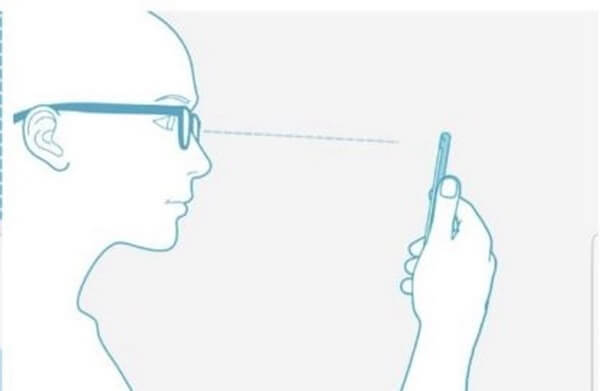
Wide Open Eyes
Some people tend to squint their eyes when glancing at the sensor, others may just turn their eyes to the sensor without eyes open wide. If so, Iris Scanner would probably fail to read user's iris. Though it looks funny to wide open eyes looking at a phone, it works almost every time.
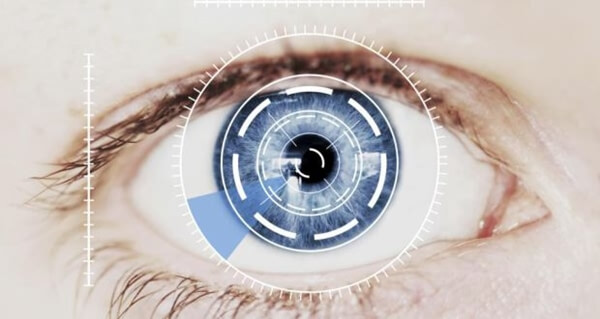
Stop Walking or Doing Others
I've tried to unlock my Note 7 via Iris Scanner when walking, however, it fails a couple of times. That's because it's difficult to get a fast and accurate scan when you're walking or doing other things while using Iris Scanner. Therefore, you'd better hold the Note 7 still and stop doing others when it comes to scanning your iris.

Although sometimes the Iris Scanner fails, I do really like my Galaxy Note 7. It works so fast and well that I feel tired when using my old phone. By the way, the Note 7 really looks awesome with a refined design. Hope this post helpful for you. You're welcome to leave your idea or comments below.
