"My G4 is lagging when I wake it up. And when screen is on and I am switching between large apps, it's lagging."
"Mine lags all the time. It's pretty disappointing. Please tell me how to fix my LG when it lags."
One thing is known for sure: we hate our Android when it lags. However, LG G5/G4/G3 is no exception to that! If you always play Android games on your LG, then this situation may interrupt the game. If you are a simple user, lags may exert negative impact on the way you are supposed to use your LG device, including delivering messages and calls, taking photos, etc. So today we are talking about how to fix your LG when it lags, offering the possible solutions to you.
Potential Solutions to Fix LG When It Lags
Solution 1: It is said that the default launcher leads to frequent lags. Try a different launch, Nova Launcher for example. Some users say that after changing a new launcher, there is less lag.
Solution 2: Try to fix the LAG problem by going to this path: Launch the Settingsapp > Tap the "General" option > Togging "Dual window" off. This may be helpful as long pressing on the "Back" option is a shortcut to "Dual window".
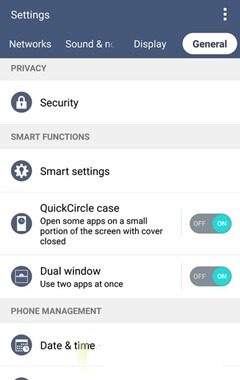
Solution 3: Go to Settings > General > About phone > Software info. You can unlock the "Developer options" by tapping on the "Build number" several times. Then you will find Developer options in "Settings" > "General". Next you can switch "Window animation scale", "Transition animation scale", and "Animator duration scale" to "0.5x" or turn them off thoroughly.
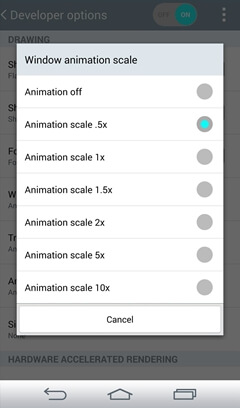
Solution 4: Uninstall some third-party applications and Android games, especially those you do not need from your LG phone. This will help relieve your LG handset, enabling it run more smoothly.
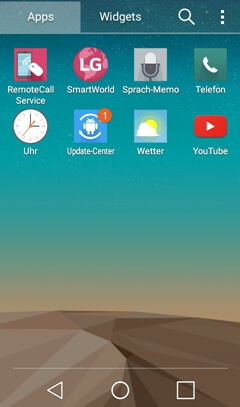
Solution 5: Backup your LG phone via a reliable and safe way. Then factory reset your LG phone by going to "Settings" > "Backup and reset" > "Factory data reset".
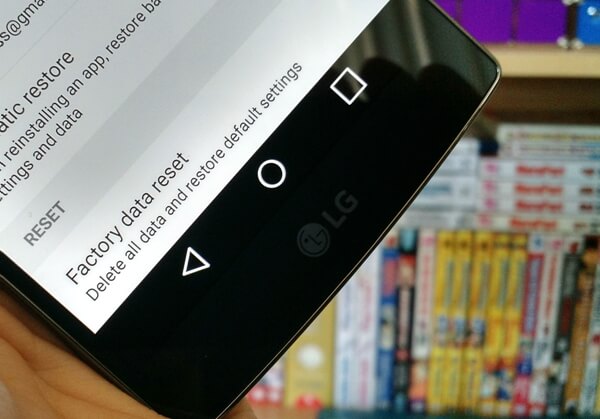
Solution 6: If the abovementioned solutions fail to resolve the LAG issue, you can try to get professional help from your carrier and retailer.
