"My little brother took my phone to play games but he deleted all Contacts in my phone by mistake. How can I find my lost Contacts from Android mobile phone? Please help! My phone is HTC One."
Many Android users may lose their data without backup accidently. When your phone crashed or formatted, Contacts in your phone miss. It's so troublesome that you can't contact with your family and your friends and you have to restore them again. But you are lucky that we will show you a way to recover your Contacts from your Android phones with Android Data Recovery.
Android Data Recovery is a powerful apps which is specially designed for people to find their Contacts back. The software supports most of Android mobile phones including some famous brand, such as Samsung Galaxy, HTC, Sony, Motorola, Google Nexus, Huawei, ZTE, etc. Free download the trail version from here.
How to Find Lost Contacts from Android Mobile Phones
After you download the trial version, install and launch it. Follow the guidance below.
Step 1. Connect Android Phone with Computer and Enable USB Debugging
When you plug your phone into computer, the apps will detect your device automatically. If it succeeds, the interface will pop up.
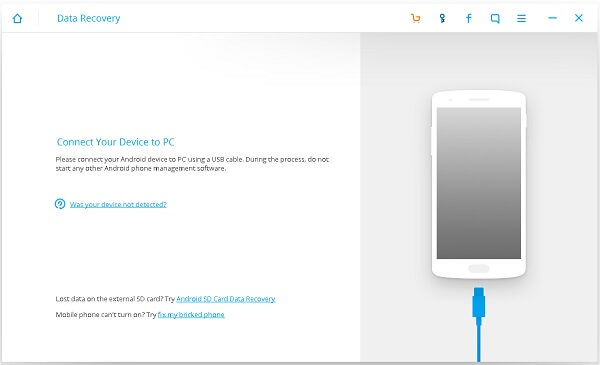
Check whether you've enable USB debugging. If not, follow the below steps to set up. For those with Android 4.2 or newer, the following steps can help:
Enter "Settings" > Click "About Phone" > Tap "Build number" for several times until getting a note "You are under developer mode" > Back to "Settings" > Click "Developer options" > Check "USB debugging" which is referred to How to Enable USB Debugging on Android Device.
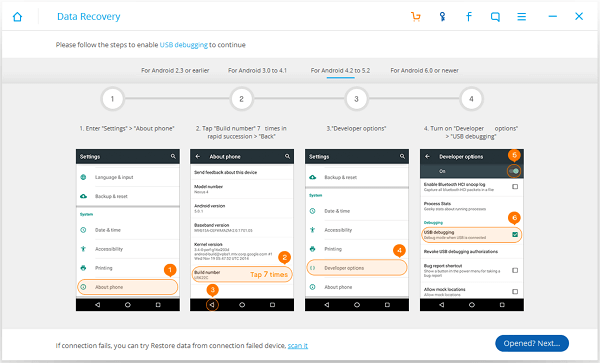
Step 2. Analyze and Scan your Android Phone for Lost Contacts
Before starting, please make sure that your phone battery is more than 20% charged. Then select the data mode you want to recover. If you want to find lost contacts from Android phone, just tick the box of contacts and tap "Next" to continute.
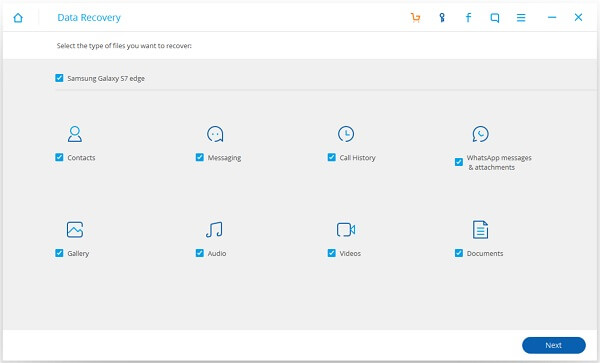
Step 3. Select Mode of Storage Scanning
Check your phone whether there is a request appearing. Click "Allow" to enable the apps to scan your phone.After that, move back to your computer. Click the button "Start" again. Your Android phone is going to be scanned.
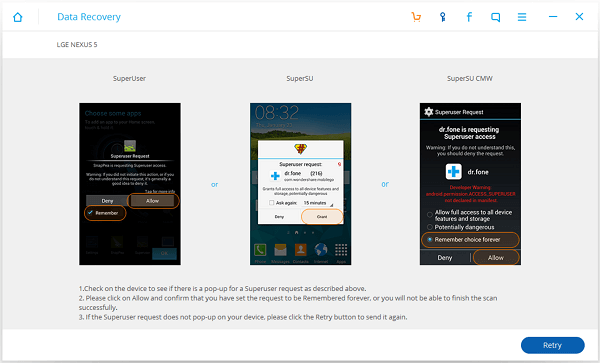
Step 4. Preview and Find Lost Contacts from Android Mobile Phone
After several minutes, the software display detailed information in your phone. Files have been shown in two colors to separate deleted and existing information. Or you can click the icon on the top to only display deleted items for you to choose. Click each Contact to preview it on the right column. Tick information and check. Click the button "Recover".
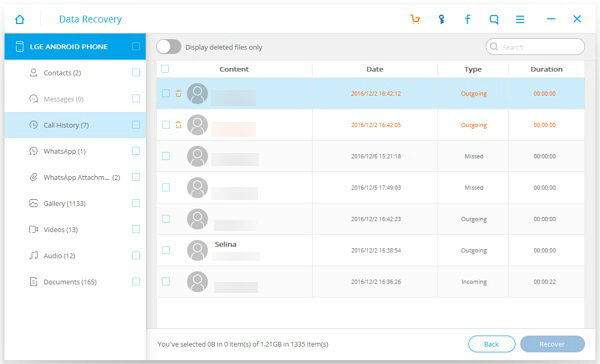
Tips: If you wonder how to recover contacts from Android phone after factory reset, to recover directly may be hard but once you have backed up these contacts before, to restore from backup is really simple.
Good! You have found all lost Contacts from your Android mobile phone with Android Data Recovery. You can also resume your important SMS, photos and music with the apps. Download it and try. You shouldn't miss it.
