Google announced the Android Wear update at the Google I/O conference in May, 2016. According to the presentation, Android Wear 2.0 comes with some new features even if the system is not greatly revamped. This guide will show you some redesigned features in Android Wear 2.0.

Third-party Notification Supporting
Android Wear 2.0 is more opened than ever before. It supports the third-party apps now. So the watch is able to receive messages from a third-party application. So, you will easy to get to know the calorie consuming, credit card balance and more.
Updated Input Methods
Google has updated the input methods in Android Wear 2.0, including Smart Reply, Handwriting and Keyboard. You can type on the on-screen keyboard or write on the screen. The Smart Reply is improved with an onscreen keyboard. This feature allows you to reply a message quickly by swiping through the screen. Then you can select a message to reply, for example, "See you soon". It is Google Assistant that generates the smart replies. It can detect and analyze what you have said and then give the most likely replies accordingly.
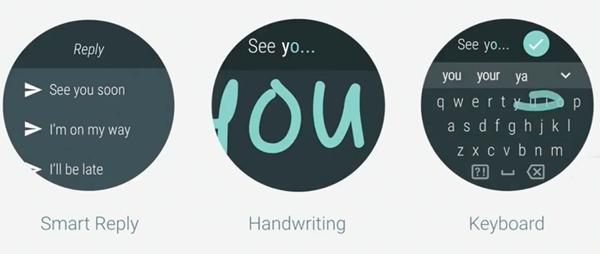
Improved Fitness Tracking
The fitness tracking feature is greatly improved. This should be the biggest update for Android wear. Your apps can convey information to one another with the help of Google Fit framework. More specifically, you can track the calories you can consume with one app, and then find out how many you are burning with another, even if they are unrelated.
The watch can automatically track your activities. It is so smart that it can tell you whether you are cycling or running. Then the right app Strava will be activated, which will track your running or cycling routine.
![]()
More Connections
The watch can be standalone now. It can directly access the cloud via Bluetooth, Wi-Fi, or a cellular connection. If your watch is cellular-enabled, you are allowed to make phone calls, search via Google, pay with apps even if the phone is power off.

