"Music is a moral law. It gives soul to the universe, wings to the mind, flight to the imagination, and charm and gaiety to life and to everything."- Plato
People Also Read:
● TunesGo - Best Alternative to iTunes
● [Recommended] Best Android File Transfer for Mac
Songs convey spiritual feeling supporting people to overcome snags in front of them. For that, music has become part of our life. If you're a music lover, you must have downloaded many songs on your iPhone. Due to reasons, you may need to transfer songs from iPhone to Android. Is that possible? Yes, it is.
Method: How to Transfer iPhone Songs to Android?
Android Transfer - TunesGo for Win/Mac comes to help you out. This cool program is well-designed to help users to transfer a variety of data to the computer or another Android/iOS devices without any limitation. With a neat and user-friendly interface, you can get the transfer done with two steps.
Step 1. Get Down to Android Transfer - TunesGo
At first, please have Android Transfer - TunesGo installed on your Win/Mac. Then, hook up both iPhone and Android to the program with USB cable. On iPhone, please tap "Allow" to grant the permission to access device data. On Android, please enable USB debugging in "Settings" > "Developer Option".
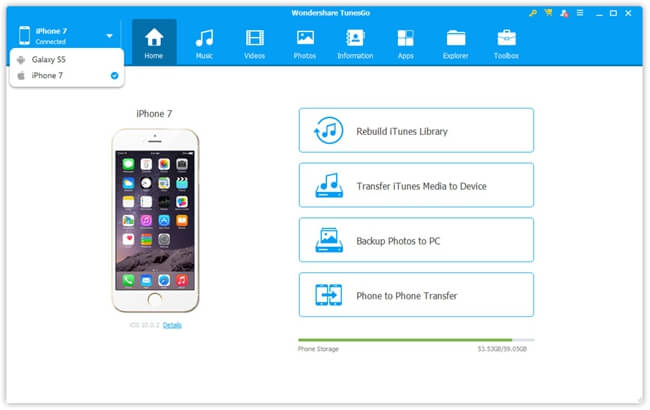
Step 2. Play Songs Before Transferring
Tab and wait until all songs are loaded out. Users are allowed to play songs before go any further.
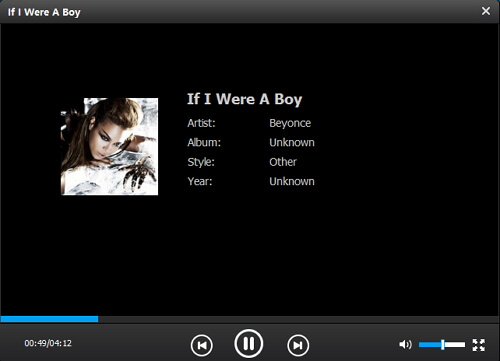
Step 3. Select Songs and Start Transferring
Now, please click to select up desired songs that you want to export from iPhone to Android. After that, go to "Export" and select "Export to 'the name of your device'". After the transfer completes, you can play those songs on your Android.
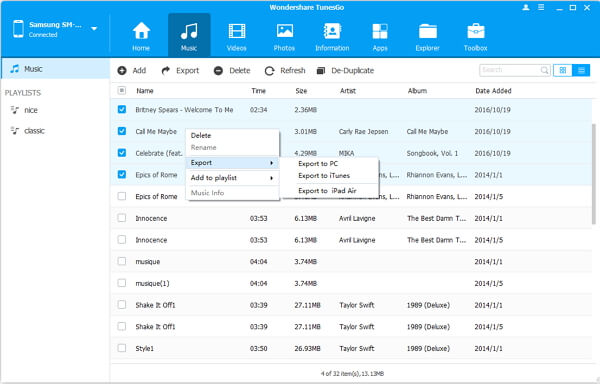
Extra Tip: Download Free Music to Computer
Songs can be downloaded from sources like Play Store and Apple App Store. Though it costs a few dollars to download a song, the total cost ends up to be a great fortune in the end. So, if you want to save more money, you might turn to free music download websites. However, it's hard to distinguish whether or not they're trustworthy. So, I want to introduce 5 recommendable music sites to you. After downloading music onto your computer, you can transfer those songs to your iPhone/Android with Android Transfer - TunesGo.
Jamendo Music
Jamendo Music Android allows free access to streaming and downloading of more than 500,000 songs. It's also available on Google Play Store. It's a brand new world of music for you to explore! With Jamendo Music's featured selections, the user can easily discover and listen to albums, songs, and the most popular artists. All songs in the Jamendo Music app are available for free download with one simple touch!
NoiseTrade
NoiseTrade is a global online audio and book direct-to-fan distribution platform. It's an excellent platform opened to music lovers with thousands of albums totally for free and legally. Users can also upload their own originally-created music and books as well as share them with others.
Amazon
You must know Amazon quite well so far. There are quite a number of free music you can download from Amazon.com. As a popular website with a great reputation, you can get new and legal music download here.
You can play the songs before downloading them, but when you're ready to save the songs to your computer, click on the Free button to add it to your cart. Then, you can check out as if you were purchasing something by clicking Place your order. You'll then be taken to a link to download the free music.
SoundCloud
When you're connected on SoundCloud, you can discover, stream and share a constantly expanding mix of music from emerging and major artists around the world. Music at SoundCloud is uploaded either by professional artists or by independent musicians. Most of the content is allowed to be directly accessed and instantly downloaded to your computer.
Last.fm
Last.fm is a music website providing with free music downloads in terms of various genres. Users are able to stream thousands of songs and get recommendations of bands they love. If you download this app from Google Play, you can enjoy music on mobile for free as well.
Hope you enjoy your favorite music. Music has a magic power to sweep bad mood away and light up our inner world with the sunshine.
