"I switch from Samsung to an iPhone 6S. I'm not quite familiar with phone stuff. I was wondering how to transfer contacts from android to iPhone 6s? Any idea will be appreciated!" - Posted on Apple Community
People Also Read:
● Comparison Among Most Popular Android File Transfer Tools
● How to Recover Deleted Contacts from Samsung Phones
Android and iOS are two totally different operating system. Therefore, some would like to use cell phones with different OS at the same time. Or, when it's time to upgrade the old mobile phone, taste a new phone with a new operating system. However, the real trouble is the difficulty in data transfer between two phones of the disparate operating systems.
Contacts are probably one of the most important data we should transfer from an old phone to a new phone so that we're able to keep in touch with beloved people. So, how to transfer contacts between Android and iPhone? No worry. You'll get the idea in this guide.
Part 1: Why Is It Possible to Transfer Contacts Between Android and iOS?
Technically speaking, there is no way to directly transfer phone numbers between two disparate operating system. However, users, therefore, should establish a bridge to associate both devices and transfer data with the help of this bridge.
Android Transfer - TunesGo functions as the bridge between Android and iOS devices. What the user should do is to leave all tech stuff done via TunesGo and finish transferring contacts with ease. Even if you're not tech savvy, it's easy to use the tool. Let's get down to the tutorials below.

Part 2: How to Transfer Contacts Between Android and iPhone?
HOOK UP TO THE PROGRAM
Please give it a touch of the download button above and install Android Transfer - TunesGoonto your Windows/Mac computer. Then, use USB cables to connect both your Android phone and iPhone to the computer. In order to be detected, you should do the following:
On your Android:Enable USB debugging.
On your iPhone: Touch "Allow" when prompted to allow the software to access your device data.
When detected, your device will be showed on the screen. You can click "Details" to look up more device information. To switch between two devices, you can click the "▼"icon on the upper left.
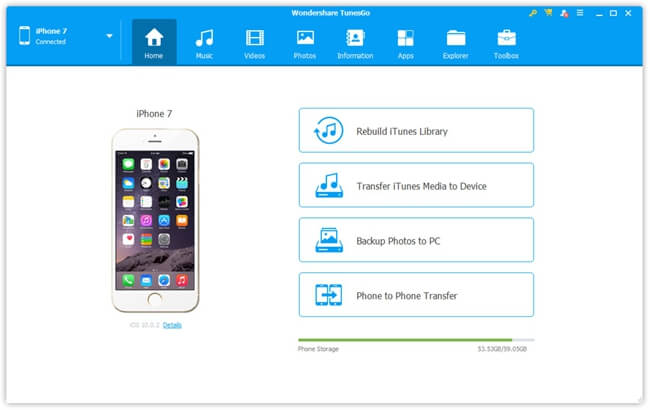
Transfer Contacts from Android to iPhone:
To copy phone numbers from your Android device to iPhone, please make sure that the device name shown at the left top is that of your Android. Then, click the "Information" tab and choose the "Contacts" option. It starts to load out your contacts.
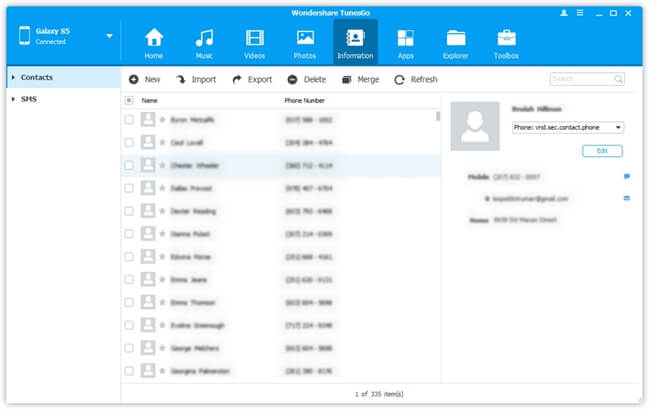
Next, select desired contacts and touch "Export". Go to "to Device" and click on the name of your iPhone. It should begin transferring your contacts to iPhone right now. When it completes, you can check out the messages on your iPhone.
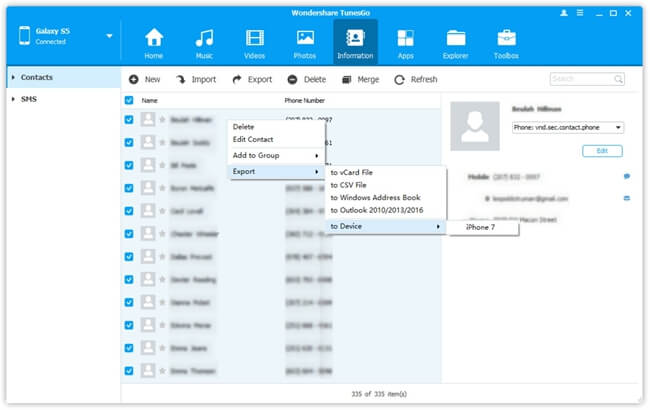
Transfer Contacts from iPhone to Android:
To move contacts from iPhone to an Android device, make sure that the device name displayed at the left top is that of your iPhone. Next, switch to the "Information" page and your contacts will be loaded and shown on the screen. Please tick up those you want to export and click "Export" > "to Device" > "The name of your Android". The process should be completed soon.
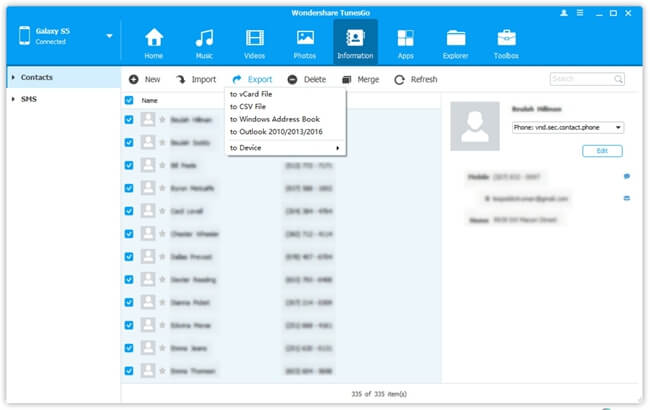
That's all it takes. Easy, right? What's more, you can transfer contacts to your computer as a backup. It's strongly recommended toback up your Android contacts from time to time in case of data loss.
