Can you imagine that you accidentally delete all your photos and videos from your favorite mobile phone? Oh, maybe you just terribly performed this on your LG Optimus. We have received a lot of complaint about unexpectedly data deletion from LG. People frequently ask how to retrieve their previous pictures and movies in an efficient and safe way. Now let's show you how we manage to do recovery with Android Photo Recovery.
As a useful data recovery tool, Android Photo Recovery can selectly scan your phone or tablet to extract your images and movies out and save them safely on your computer. With this app, you can easily restore your deleted or formatted pictures and videos from LG Optimus Q, LG Optimus L9, LG Optimus 2X, etc.
Below is the free trial version app. Download this software on your Win or Mac before using it.
User guide: Restore LG Optimus Images and Videos
Step 1. Connect Your LG to Computer
At the very start, you should install and run the app on your PC. Then connect your LG Optimus and your computer via USB cable. Don't forget to check USB debugging on your device.
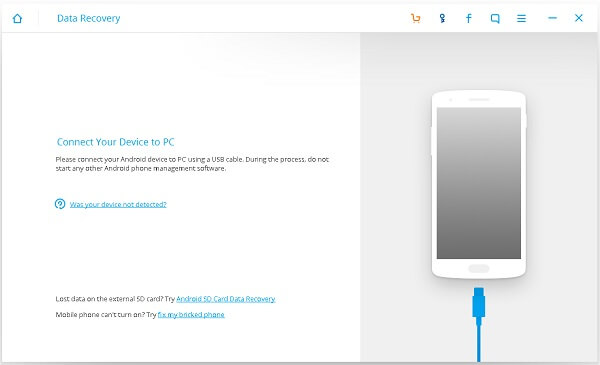
Note: Besides, turn to your device to choose Camera (PTP) / Send images (PTP) mode if you use LG cellphone.
Step 2. Scan Your Device for Lost File
In the following interface, select Gallery and Video from the window below. The smart program will scan this two types of data only.
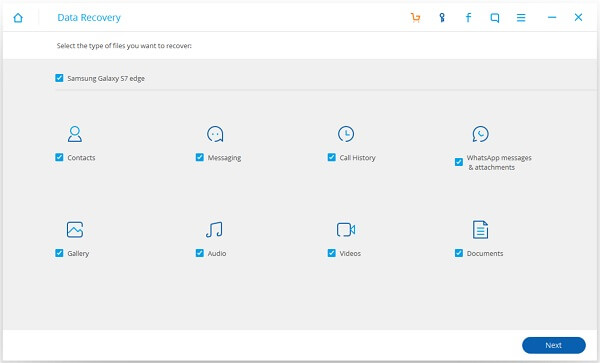
Step 3. Scan Lost Files from LG Optimus
Now to the scanning progress, you can click "Recover lost files" so that Android Photo Recovery can scan the lost content of LG.
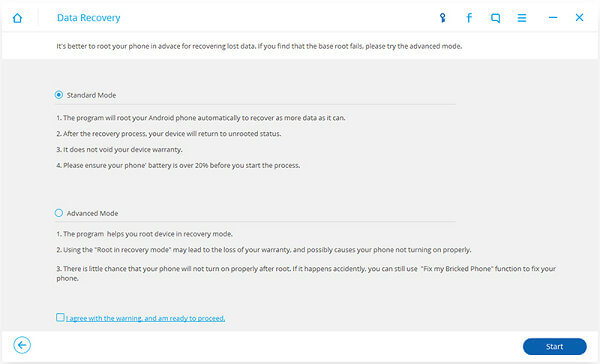
You see the program is scanning those data of your LG Optimus and the processing bar can tell you how much the data has been scanned.
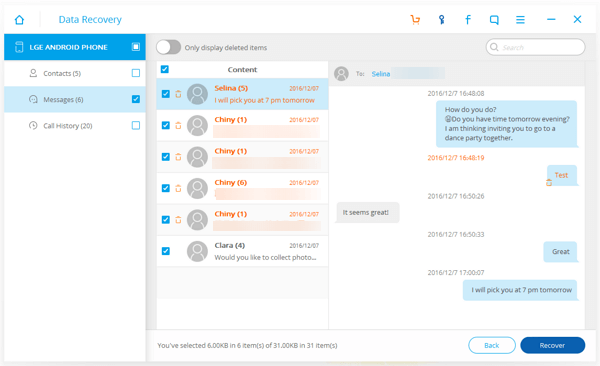
Step 4. Check and Do Recovery on LG Optimus
After the scan, all the found photos and movies are listed for you. Preview your file one by one and tick those you want. Then tap "Recover" for getting them back.
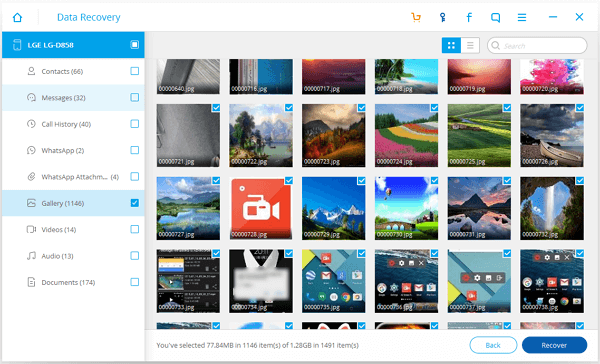
If you want to transfer your recovered data back to your LG Optimus, you can make use of Android Transfer. Hope this essay is helpful for you.
