Mistakenly deleted data like photos and videos on Android smartphone is not a surprising thing any more. Maybe you are the unlucky guy who just accidently deletes all photos, images or videos in your HTC Desire. Don’t be in panic. Actually, you should know that lost data can be found back and restored just with an effective recovery program. Android Photo Recovery is the very one you are looking for.
What makes Android Photo Recovery outstanding? In fact, it is professionally designed to recover lost or deleted photos, videos and audios files for almost all Android smartphone, like HTC Desire models, such as HTC Desire 626/820/816/510/530/628 are included of course. You can truly believe in this capable recovery software and regain the valuable data files without much effort. Scan, preview and recover, that's all the steps it take to bring back the deleted photos and videos from HTC Desire.
Where to Find the Deleted Photos and Videos on HTC Desire
When deleting a photo or video from your HTC Desire device, the photo or video still exist in your phone internal memory. However, the file is stored as unreadable data, therefore, there is no way you can find the photo or video from internal memory folders. It is the job of Android Photo Recovery to finish this impossible task for you. What it does is to recover the deleted photo or video to readable state basing on the data it has found from your HTC phone memory. So you are suggested to stop using your HTC Desire once the photo or video is deleted and preserve the data for Android Photo Recovery to recover.
Besides, the taken photos generally are saved on /storage/emulated/0/DCIM/Camera/ so please do not delete this folder lest your data is missed, even the database of the deleted photos.
How to Restore Deleted/Lost Photos and Videos on HTC Desire
Before the steps below, you should download and install the corresponding version on your computer: Windows version and Mac version. Here we take Windows version for an example. So follow on.
Step 1. Connect your HTC Desire to the PC
Open Android Photo Recovery after installing and connect your HTC Desire to the computer. Besides, it is necessary to enable USB debugging on phone as following.
- Go to "Settings" option to enter "About";
- Tap "Software Information" > "More" so that you can find out "Build Number" and tap it for several times until getting a note "You are under developer mode"/"You are now a developer";
- Back to "Settings" to click "Developer options";
- Tick the box in front of "USB debugging".
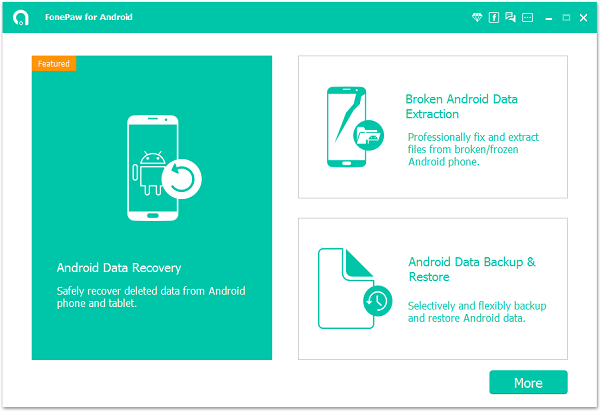
Step 2. Scan for Deleted Pictures and Videos
The program will make a detecting on your HTC device. Then please go to select "Galery" and "Video", click "Next".
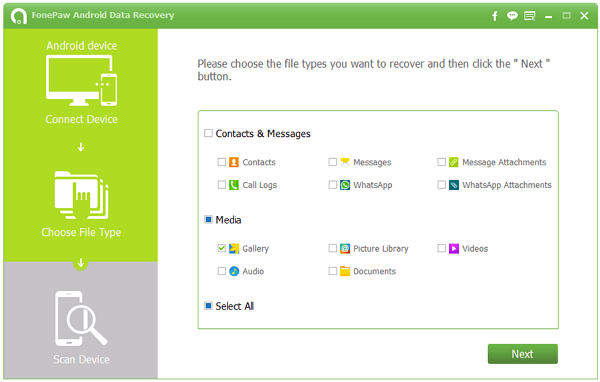
Note: You need to click "Allow" on the screen of your device to enable the application - Superuser Request. Then click "Start" on the window below to begin scanning.
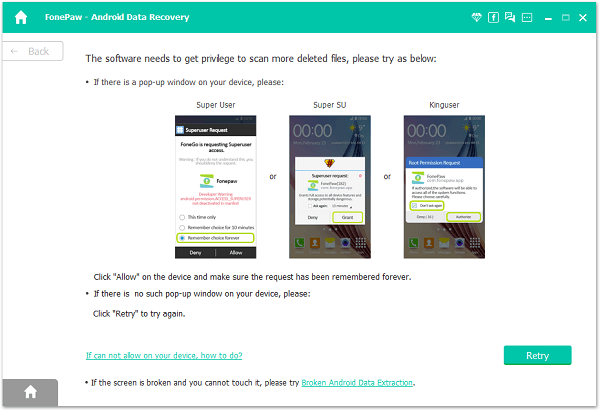
Step 3. Preview and Check Scanned Media Files Before Recovery
Wait for some time to get the scanning results. Then expand “Gallery” or “Videos” icon, listed on the left, and preview the scanned media files. Check whatever you want to recover in the front box of each file. And then recover them to your computer.
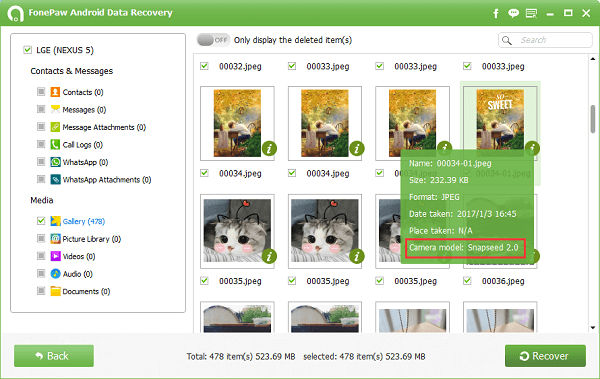
Note:
- It is always helpful and safe to back up your data on the Android regularly.
- Stop using your phone after data loss in case of data overwriting.
You may also be interested in Android Photo Recovery, which is also a powerful and reliable recovery program helping you get back all lost or deleted photos, videos and other multimedia files. Check the related article to know more.
