"Help. I thought I've copied all my music, recordings and videos to the computer before I deleted them. But it was my illusion and actually, I forgot to back up. It costs me a long time to collect these media files. So, is there any way to recover them from my Samsung Galaxy S5? By the way, I've upgraded to Android 5.0 Lollipop. Thank you." — Sophia
It is not a special case for us to lose the important media files (just like the example listed above) as we sometimes may be careless about the electronic information which is delicate and needs to protection. Never mind, now with Android Photo Recovery, you are able to recover the deleted data easily.
Android Photo Recovery is specially designed for recovering media files from Android system, Android Lollipop, Marshmallow and Nougat are included of course. As long as your content has not been overwritten, this software will help you restore it at once. Please download and install the program on your computer and have a try!
Part 1. Recover Media Files from Android Lollipop, Marshmallow and Nougat
Step 1. Connect Samsung Galaxy S5 to PC
First, connect your Samsung Galaxy S5 to the computer and run Android Photo Recovery.
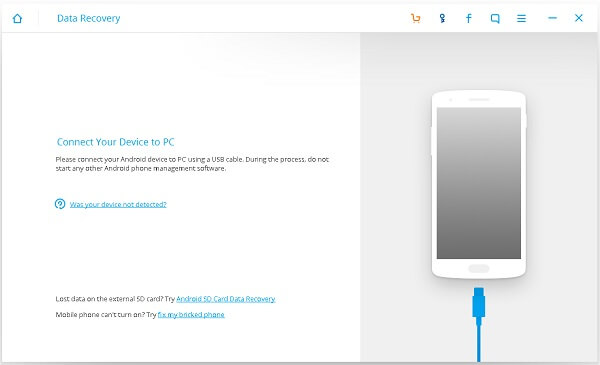
Notes: If you press "Scan it" on the bottom, it is possible to recover deleted data like photos,videos, from Android SD card. You can insert the SD card to card reader to scan your deleted media files.
Now, enable your phone USB debugging. Tips: Go to Settings > About Phone > Keep taping "Build number" until getting "You are under developer mode" > Back to "Settings" > Developer options > Check "USB debugging".
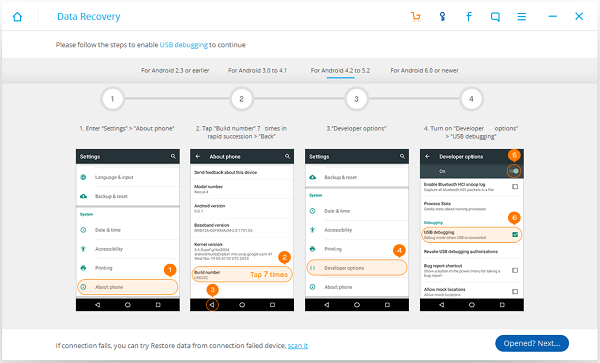
Step 2. Select Scanning Files and Scanning Mod
Check the three items "Gallery" "Audio" "Videos" and click "Next".
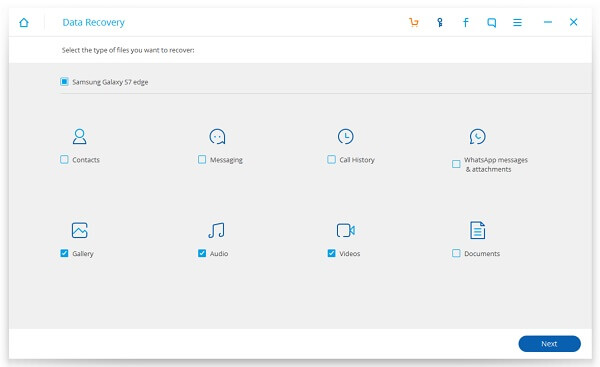
Step 3. Recover Your Media Files from Samsung Galaxy S5
On your rooted Samsung Galaxy S5, a dialog box will pop up asking you for permission. Click "Allow" until it stops asking. Then click "Start".
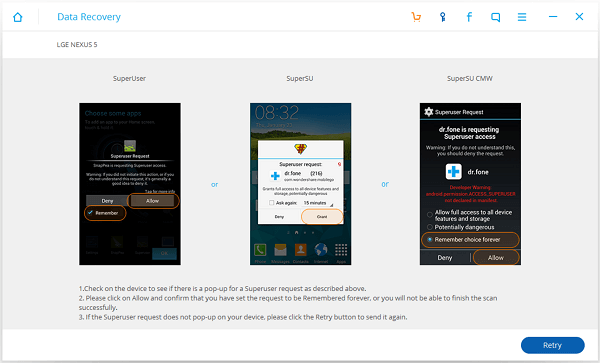
As the scanning results are listed in catalogues, you can preview the media files one by one. Check the items you would like to recover and click "Recover".
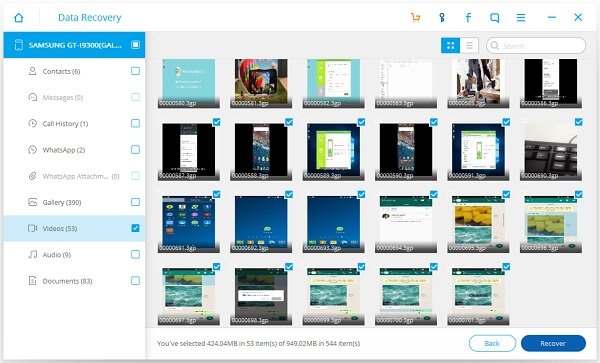
Part 2. Location of the Media Files on Android
Media Files on Android can include images, video, audios, and text files. They are all saved on your phone storage. However, your media files may be saved from different sources. In this way there may be a little bit different for the location of the media files. First please head to "My Files > Device storage" and then check the list below (different Android phones may be a little different for the media location):
|
Media Files Saved From |
Storage Location |
|
Camera |
DCIM > Camera |
|
Video |
Videos or DCIM > Camera |
|
Screen capture |
DCIM > Screenshots |
|
Browser |
Download |
|
Apps |
Go to the specify name of the Applications |
Note: For the media saved from Apps, you are able to go to "My Files > Device storage > (App)" to check it out. For example, If you want to location the music that was sent by your friends from WhatsApp, please navigate to "My Files > Device storage > WhatsApp > Media > WhatsApp Audio".
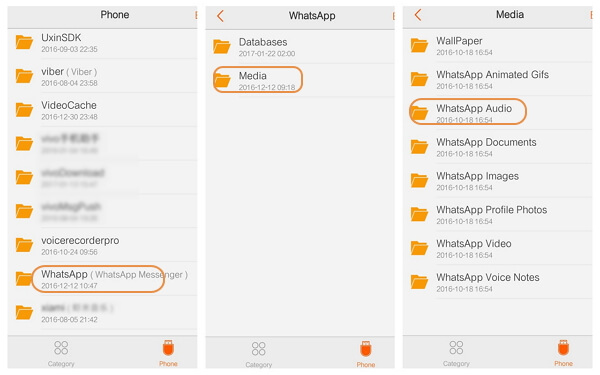
This is the end. Now any time you wish to retrieve your deleted content, Android Photo Recovery will always be here for you. But in case you lost your information again, please remember to make backups regularly.
