"I borrowed my friend's LG Optimus a few days ago and I promised to give back to him the day after tomorrow. But the point is, I accidently deleted several photos on his phone. I really don't want to piss him. So is there a way to rescue these images before getting back the phone to him? I don't have much time. Help!!!"
We can't emphasize more the importance of data recovery because many of you might fall into similar situation as well. And eventually it is Android Photo Recovery, a software that excels at retrieving information, that helps the above user to save the friendship.
Android Photo Recovery, which is dedicated to restore pictures, videos and audios, supports most Android devices. Besides, process runs quite simple. After a few steps, your photos, videos, audios will come back to your LG Optimus Zone 3, LG Optimus L90/F6/F3 at once.
How to Rescue Image from LG Optimus
Note You Should Read Before:
One important reason that the user mentioned at the beginning can successfully rescue the deleted photos is that he stops using the LG Optimus once the images were gone and turn to Android Photo Recovery quickly. You should do so. In fact, when tapping "Delete", the deleted images still remain on your LG phone until they are overwritten by new data. Therefore, the sooner you stop using the phone and turn to Android Photo Recovery, the higher possibility that your images are recoverable.
Step 1. Connect to PC and Enable USB Debugging
First, connect your LG Optimus to the computer and launch Android Photo Recovery.
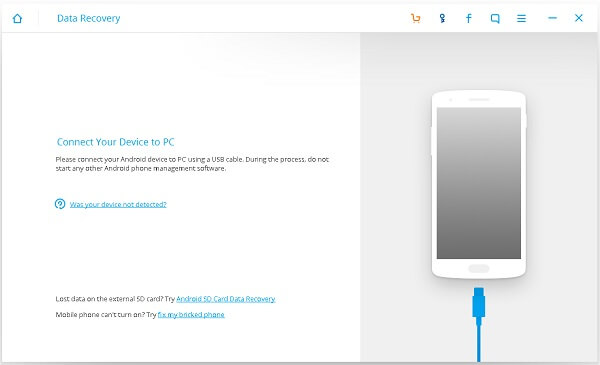
Note: Moreover, it is in need to move to LG device to choose Camera (PTP) / Send images (PTP) mode if you use LG cellphone.
Now, enable your phone USB debugging. For different Android OS, methods are different which can be done with this guide: How to Enable USB Debugging on Android Device.
Step 2. Choose Scanning Files and Scanning Mode
Choose what files to scan. Here, please check the item "Gallery" only and click "Next".
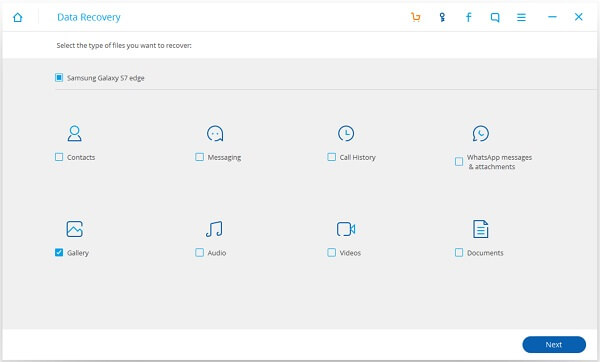
Check "Scan for deleted files" as well, which saves you more time.
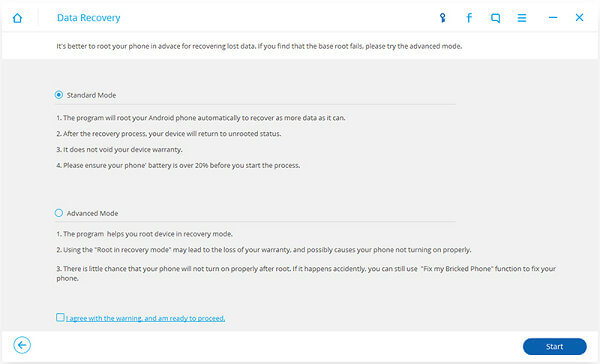
Step 3. Recover Your Images from LG Optimus
On your rooted phone, a dialog box will pop up asking you for authority. Click "Allow" until it stops asking. Then click "Start".
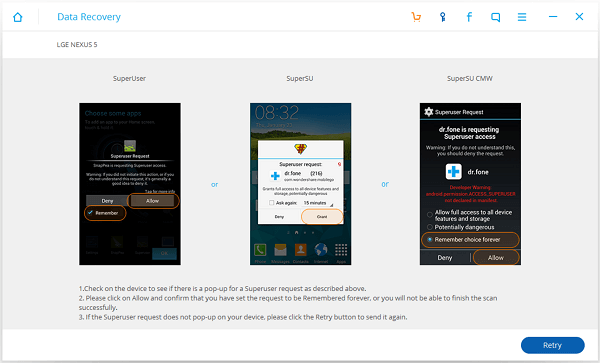
As the scanning results are listed in catalogues, you can preview the content one by one. Check the pictures you would like to retrieve and click "Recover".
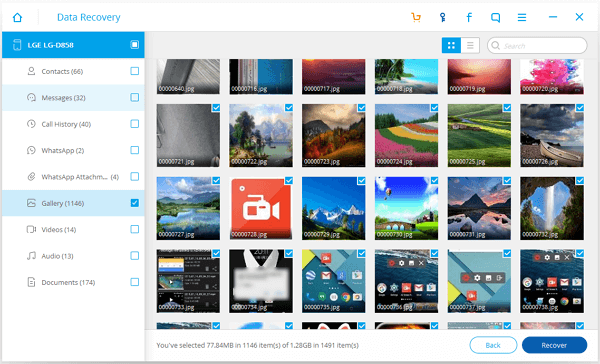
Tips: To avoid permanent data loss, you should:
- Backup your LG Optimus on a monthly basis.
- Use passcode, lock pattern, fingerprint to set up screen lock for your LG phone. It can prevent children or other people messing with your phone and delete something important.
Things can be troublesome if you lost data, especially when the data is rather essential. But things can be easier if you have Android Photo Recovery with you. Procedure is so simple that anyone can understand and data is selectively recovered so you are allowed to retrieve whatever you want. Why not download and have a try?
