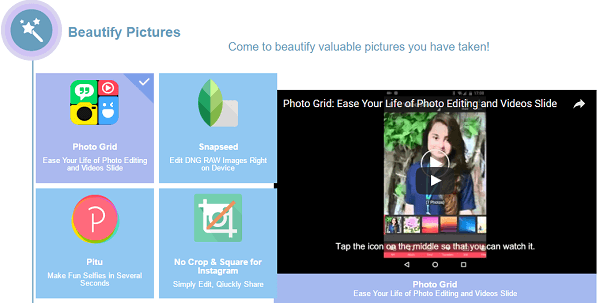Have you ever met with such case: your photos are lost when you want to find them out on Gallery? As for me, I have but I have solved this problem with the help of searching on Google which recommend Android Photo Recovery. I used it and got the case done. You can try if you think you are in the confusing status with the similar cases:-Pictures are deleted accidentally by the kids.-Mistakenly select photos to move into the trash.-Lost data since moving to other folder/SD card but forget it....Thus, all such cases can be fixed via Android Photo Recovery, even if you have the new model- ZenFone 3 Max. It can access to the lost data to assist you to search the PNG, JPG,GIF files. Just move forward to have a check.
Way to Get Deleted Pictures Back to ZenFone
Step 1. Run Android Photo Recovery
After you have installed the program from the buttons below, you can run it to enter the homepage.
Step 2. Enable Debugging Mode
If your ZenFone 3/2 is connected but the interface is listed to you, please select the corresponding Android version to enable the debugging mode on the device.
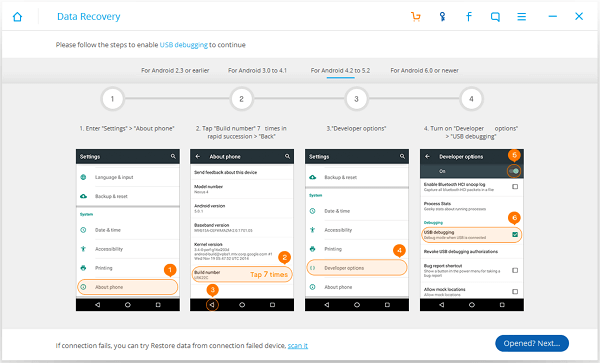
Step 3. Select Data
It is time to choose the ideal data type when the following screen occurs. Tick "Gallery" to the next step and you may be asked to give the software higher privilege to manage your phone so that it can go into scanning mode.
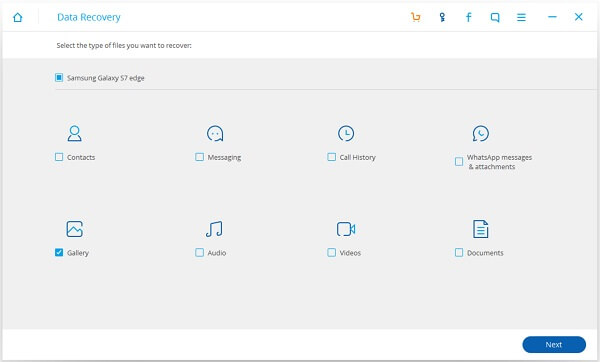
Step 4. Preview Scanned Data
When the processing bar goes to the end, you will see the scanned results. Tick what you’d like to recover to get the "Recover" button clicked. Actually you can change the previewing mode of the pictures with hitting the button next to search box.
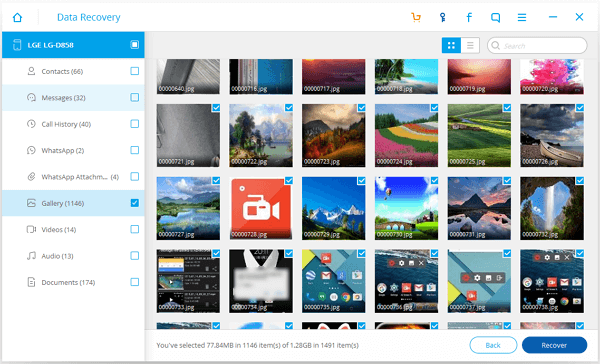
What Should You Do Before the Data is Back to You?
You may wonder why we can recover the photos successfully even though they are deleted from the Gallery app. In fact, they just disappear in the Gallery app and you cannot find them out according to "/storage/emulated/0/DCIM/Camera/". However, only if the files/folder where the deleted files are saved in is still on your device, can you recover them since the cache is still there. Thus, please do not continue to use your device when you noticed the data is gone lest the newly-inputted files will overwrite the deleted data. Otherwise, it is hard to retrieve the original pictures on your ZenFone.
Do You Want to Beautify Your Pictures?
To make the recovered photo greater with adjusting the brightness, contrast and so on, you are allowed to use some apps to fix the needs. Snapseed, Instagram, etc. can be really conducive to helping you and please follow the guides on the topic to manage your photos.