"Urgent! We just finished our class trip and I was the one who had taken all the pictures. Now here is a problem. I don't know what I've done but my Samsung just lost all of the photos! I am wondering if anyone can help me to get them back."
In fact, it is a common case to lose the phone data. You may delete them accidently, or your device may be attacked by virus and so on. But on no account can you let it be. Instead, you should try to restore them. And here, Android Photo Recovery, a very effective recovery tool, is your best choice. The program is dedicated to recover media files in Android, including digital images, music and videos. And most Android devices such as Samsung, Motorola, HTC, LG, Sony, etc., are supported. Just take a few steps, and your photos will be back.
Part 1. How to Recover Digital Image from Android
Step 1. Connect to PC and Enable Your Phone USB Debugging
First, launch Android Photo Recovery and connect your Android phone to the computer.
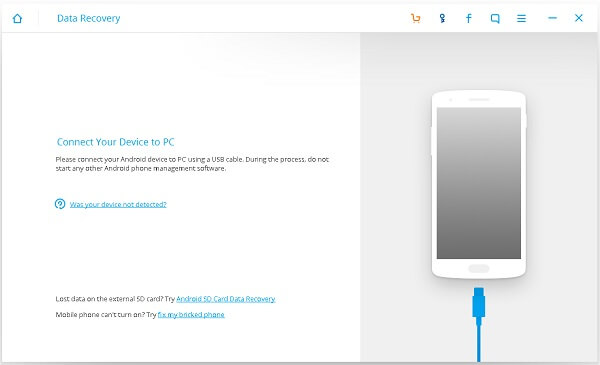
Then, you need to enable your phone USB debugging. For different Android OS, procedures are different.
1) For Android 4.2 or newer Users: Enter "Settings" > "About Phone" and click "Build number" for several times until "You are under developer mode". Go back to "Settings" > "Developer options" and check "USB debugging"
2) For Android 3.0 to 4.1 Users: Tap "Settings" > "Developer options" > "USB debugging"
3) For Android 2.3 or earlier Users: Move to "Settings" > "Applications" and "Development" > "USB debugging"
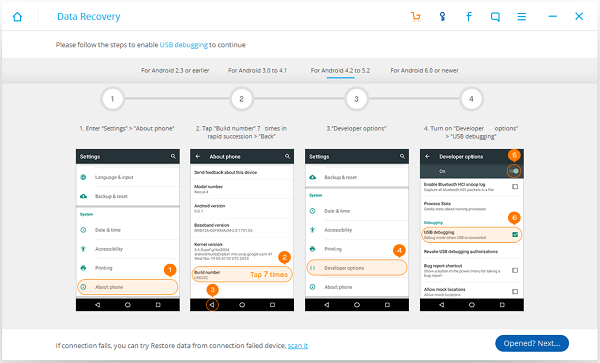
Step 2. Choose Scanning Files and Scanning Mode
Now you need to choose what files to scan. Here, tick the item "Gallery" and click "Next".
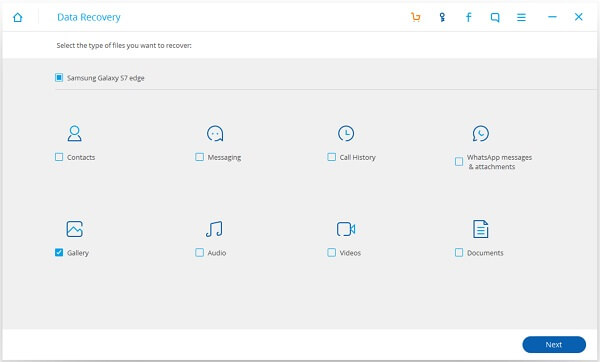
Step 3. Scan and Recover Your Digital Images
When your phone is rooted, it will ask you for scanning permission. Click "Allow "until it stops popping up. And then click "Start".
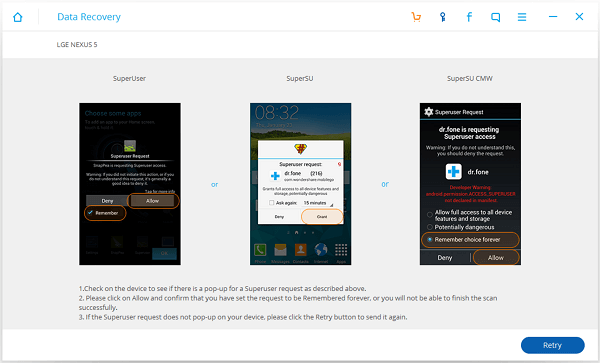
Now the scanning results are listed out, and you can preview all the data. Check the digital images you would like to recover and click "Recover".
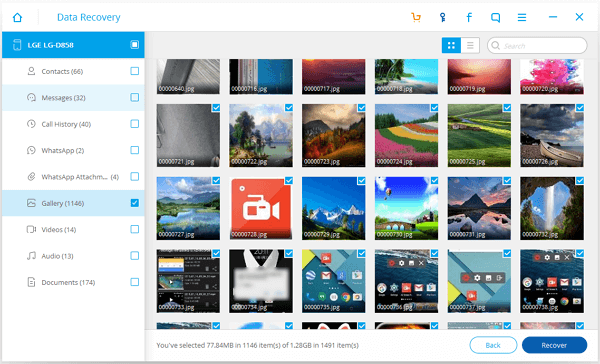
Note: Android Photo Recovery can support to recover images from blank-screen phone. At the present, it may just work for Samsung users.
Part 2. What is Digital Image?
A digital image, represented in a two-dimensional digital form, can be classified by the type of electromagnetic radiation or other waves whose variable attenuation conveys the information that constitutes the image. Digital images are made of picture elements called pixels. Theoretically, pixels are organized in an ordered rectangular array. Digital imaging or digital image acquisition is the creation of photographic images, such as of a physical scene or of the interior structure of an object.
The five typical types of digital image files could be: TIFF, JPEG, GIF, PNG, and Raw Image Files. TIFF always used in photo software (such as Photoshop), as well as page layout software. And JPEG, standing for Joint Photographic Experts Group, are usually used for photographs on the web. GIF stands for Graphic Interchange Format and it is suitable for the web. PNG stands for Portable Network Graphics and it’s used almost exclusively for web images, never for print images. Last but not least, raw image files, which can’t be edited or printed yet, contain a vast amount of data that is uncompressed.

This is a world of digital image and people prefer to take shots of things, which remain and recall their memory. However, they still have the risk of losing. When it happens, Android Photo Recovery is for you. With a few steps, you can get your precious photos back.
